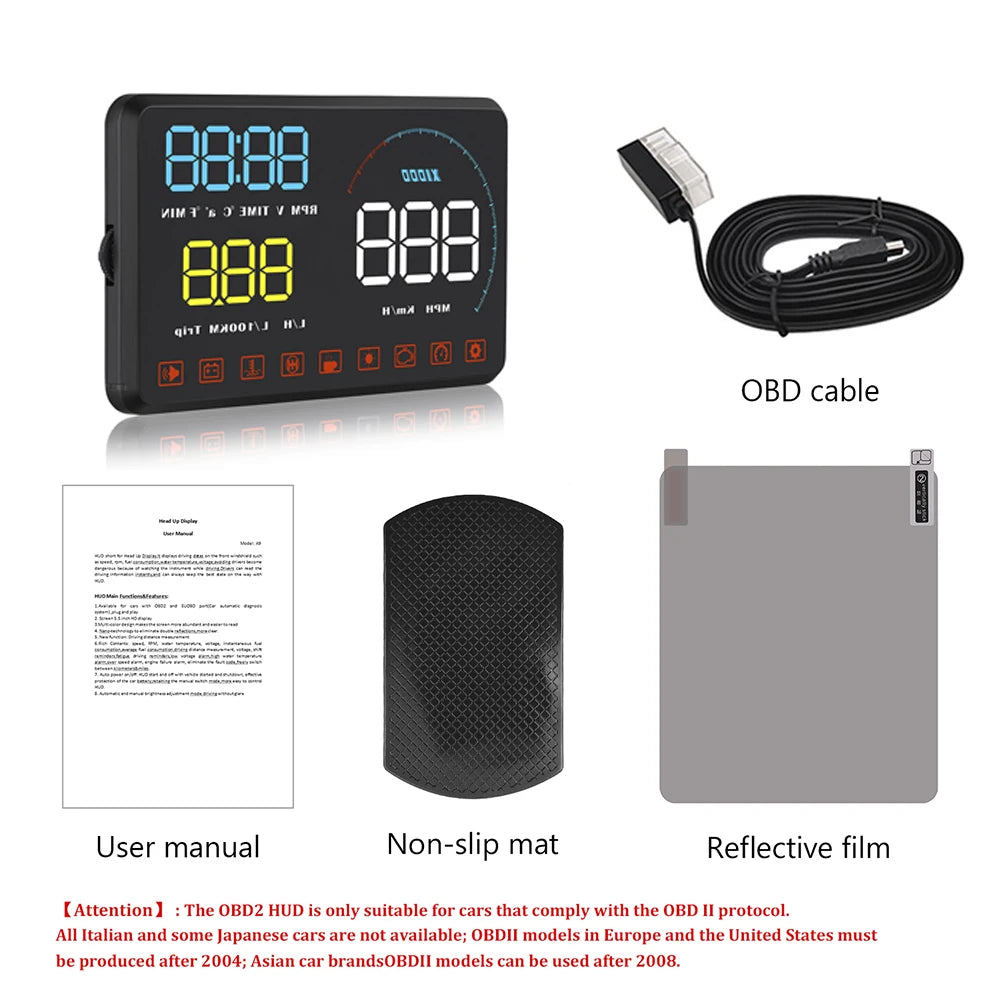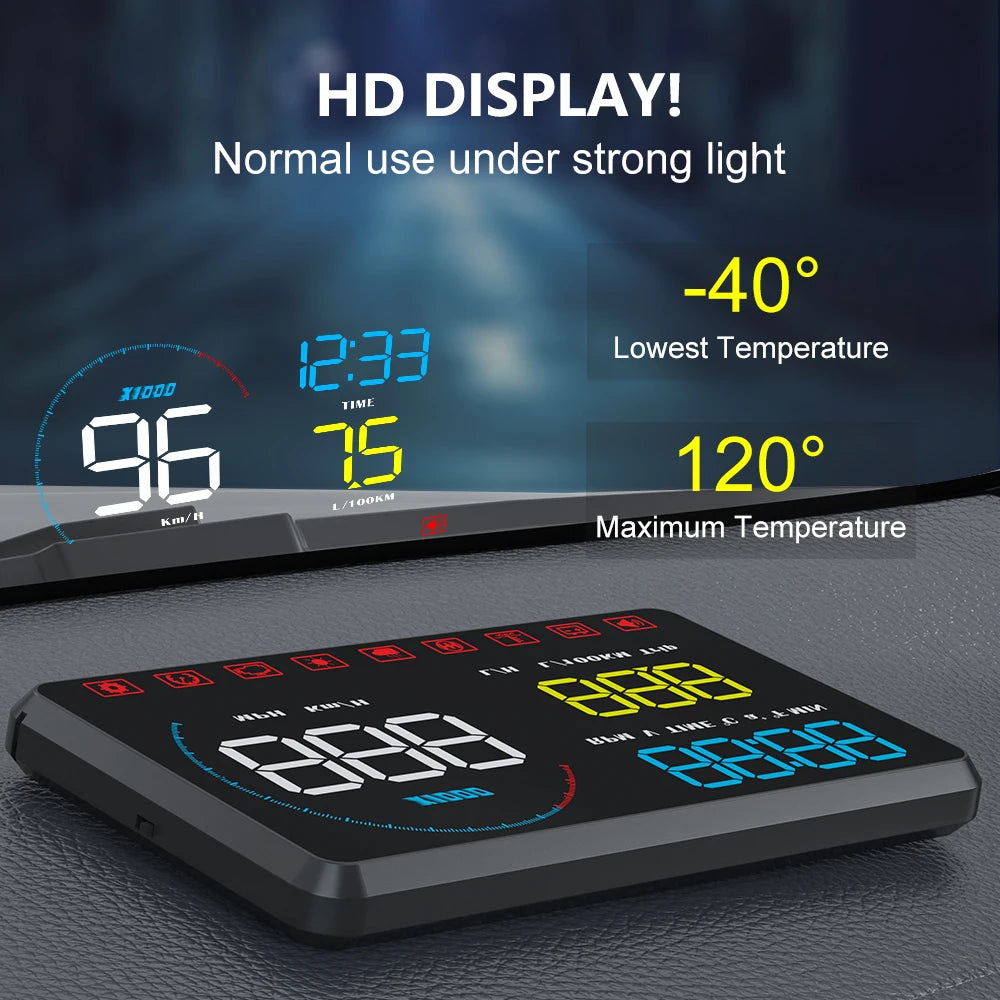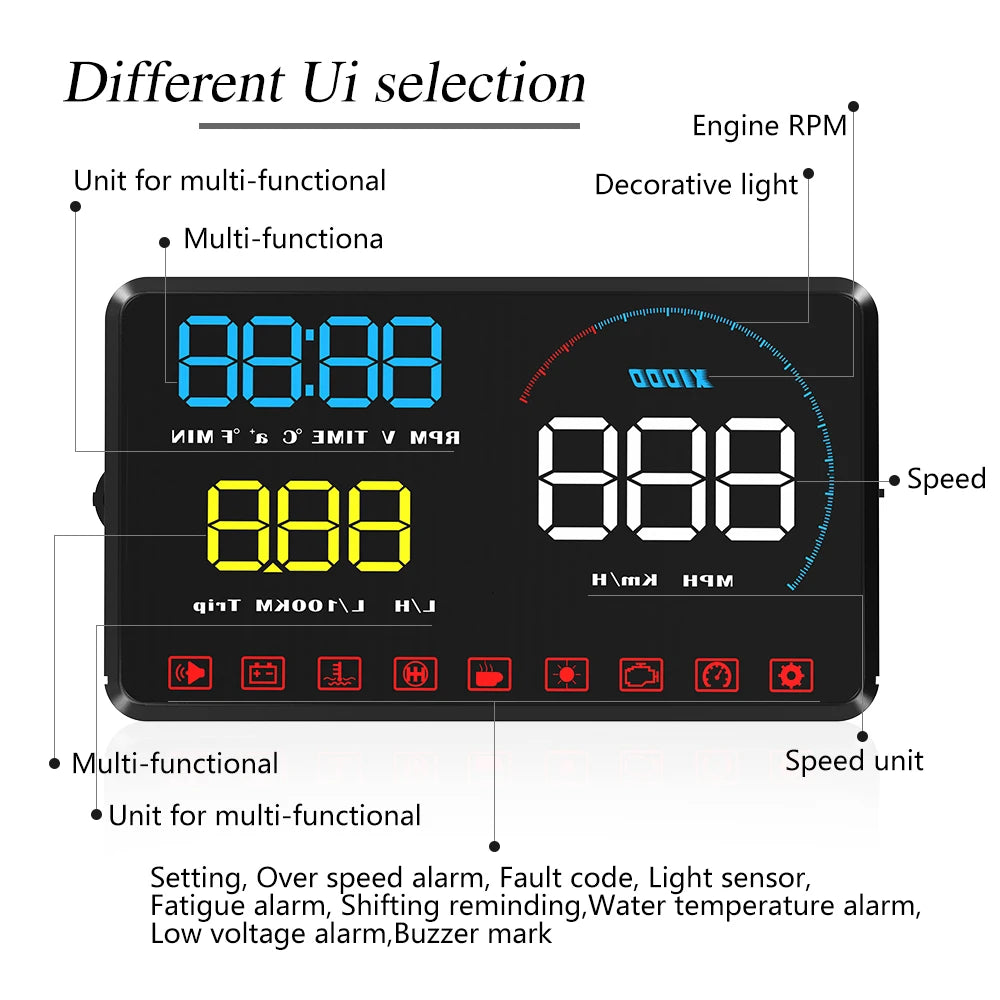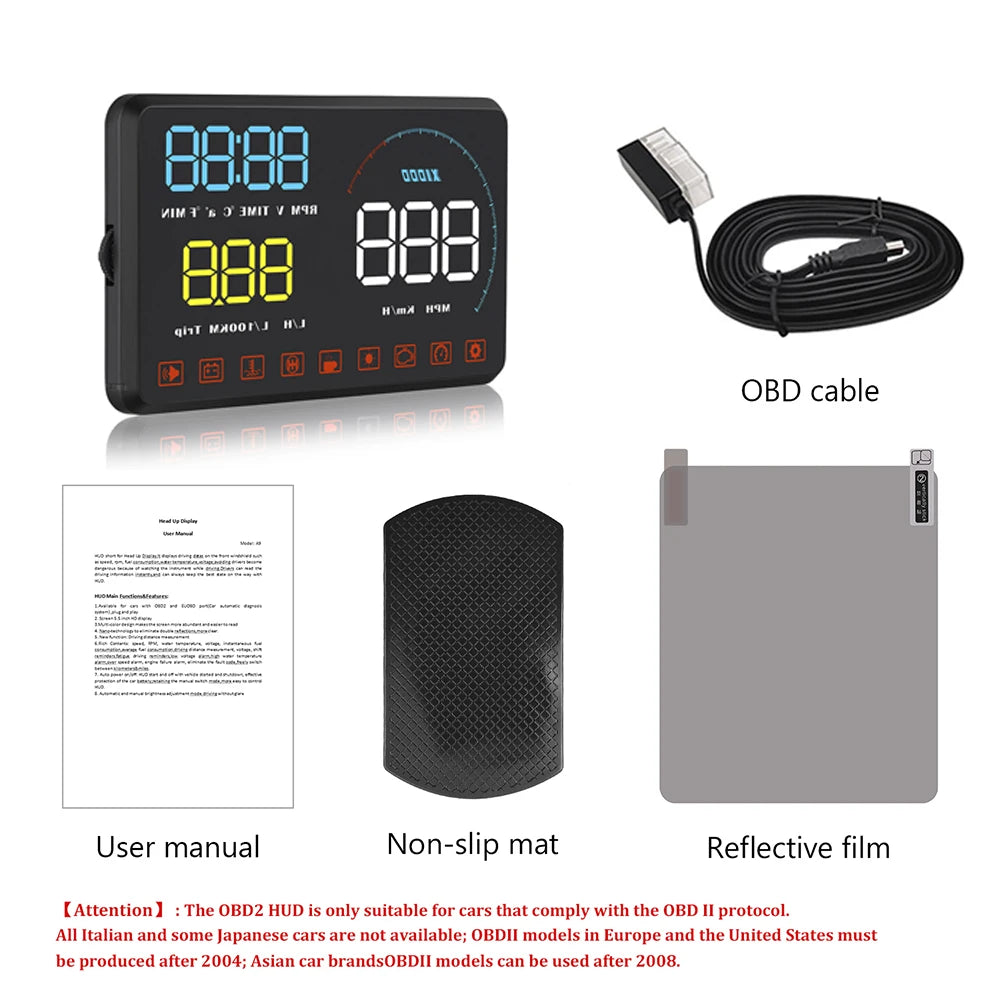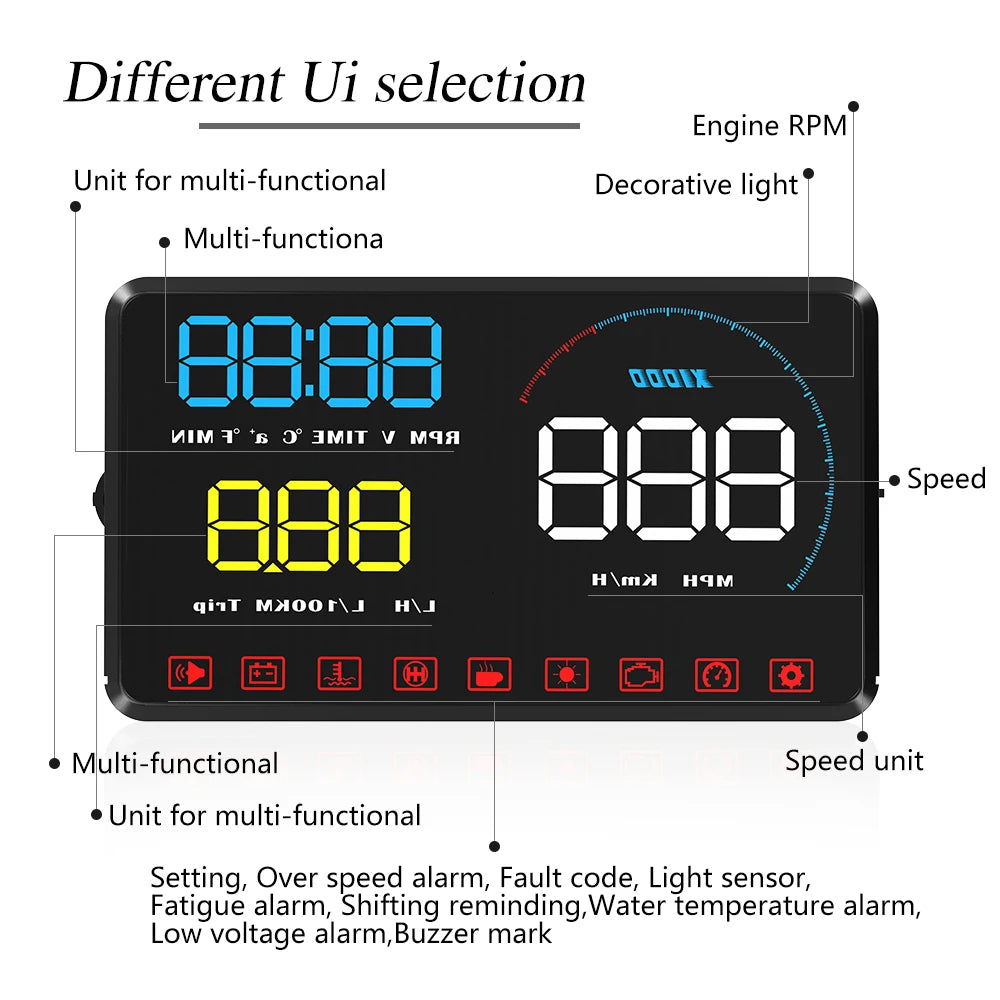Geyiren A9 HUD: Advanced OBD2 Car Head-Up Display
The Geyiren A9 HUD is an advanced OBD2 car head-up display designed to enhance your driving safety and convenience. Featuring a 5.7-inch color HD screen, it displays critical driving data such as speed, engine RPM, water temperature, and fuel consumption directly on your windshield. Its plug-and-play installation makes it universally compatible with cars manufactured after 2008 that support OBD2/EUOBD standards. With automatic brightness adjustment and a multi-functional interface, the Geyiren A9 HUD ensures a seamless and distraction-free driving experience.
Geyiren A9 HUD Key Features
-
Large HD Display: 5.7-inch color screen with clear, easy-to-read fonts for instant visibility.
-
Plug-and-Play Design: Effortlessly connects to your car’s OBD2 port; no complex setup required.
-
Comprehensive Data Display:
-
Speed (KM/H & MPH)
-
Engine RPM
-
Water temperature (C°/F°)
-
Fuel consumption (instantaneous and average)
-
Trip distance and driving time
-
Voltage and clock
-
-
Safety Alerts:
-
Over-speed alarm
-
Fatigue driving reminder
-
Water temperature alarm
-
Low voltage warning
-
-
Brightness Control: Automatic and manual brightness adjustment for optimal visibility in all lighting conditions.
-
Universal Compatibility: Suitable for most gasoline vehicles manufactured after 2008.
Geyiren A9 HUD Specifications
| Specification | Details |
|---|---|
| Brand Name | Geyiren |
| Model | A9 |
| Screen Size | 5.7 inches |
| Dimensions | 124 x 75 x 15 mm |
| Compatibility | OBD2/EUOBD gasoline cars (post-2008) |
| Display Functions | Speed, RPM, water temperature, fuel consumption, trip distance, etc. |
| Power Source | OBD2 Port (12V) |
| Standby Current | 20mA |
| Certifications | RoHS, CE, FCC |
Package Contents
-
1 x Geyiren A9 HUD Unit
-
1 x OBD2 Cable
-
1 x Non-slip Mat
-
1 x High-Definition Reflective Film
-
1 x User Manual
Installation Instructions
-
Locate OBD2 Port: Find the diagnostic port under your car’s steering wheel or hood.
-
Connect the HUD: Insert the OBD2 cable into the port and the other end into the HUD device.
-
Start the Car: Power on your vehicle to establish a connection with the HUD.
-
Customize Settings: Use the intuitive menu to configure parameters like speed units, alarms, and brightness.
Safety Tips
-
Ensure your vehicle supports the OBD2/EUOBD standard before purchase.
-
Disconnect the HUD if the car will remain unused for over a week to prevent battery drain.
-
Use in gasoline vehicles only; not compatible with diesel, electric, or hybrid models.
Why Choose Geyiren A9 HUD?
The Geyiren A9 HUD combines innovative technology with user-friendly features to deliver unparalleled driving safety and convenience. By projecting vital information at eye level, it minimizes distractions, ensuring you keep your focus on the road ahead. Whether you’re monitoring fuel efficiency or responding to safety alerts, the Geyiren A9 HUD makes every drive smarter and safer.
Geyiren A9 HUD Details
Display Function:

1.Decorativelight
2.Engine RPM
3.Speed
4.Speed unit (KM/H, MPH)
5.Multi-functional area 1 : Engine RPM, voltage, Clock, single driving time(MIN), water temperature(℃/°F), 100 km acceleration time(a+)
6.Unit for multi-functional area 1
7.Multi-functional area 2: fuel consumption, Trip distance
8.Unit for multi-functional area 2
9.Icon: setting, over speed alarm, fault code, light sensor,fatigue alarm, shifting reminding,water temperature alarm, low voltage alarm,buzzer mark
Please read carefully before placing an order:
The OBD2 system is suitable for gasoline vehicles after 2007.
If your car was produced before 2007, it is not suitable for use. In addition, diesel vehicles, electric vehicles, pickups, trucks, and buses are not suitable for the OBD2 system.
According to OBD or EUOBD, judge whether it is suitable for use.
Judgment method:
Open and find the sticker under the hood.
Whether the OBD2 CERTIFILE can be installed (as shown in Figure 1), or check whether there is a car diagnostic port under the steering wheel (as shown in Figure 2).
(American cars can be used after 2003, and most other cars can be used after 2007.)
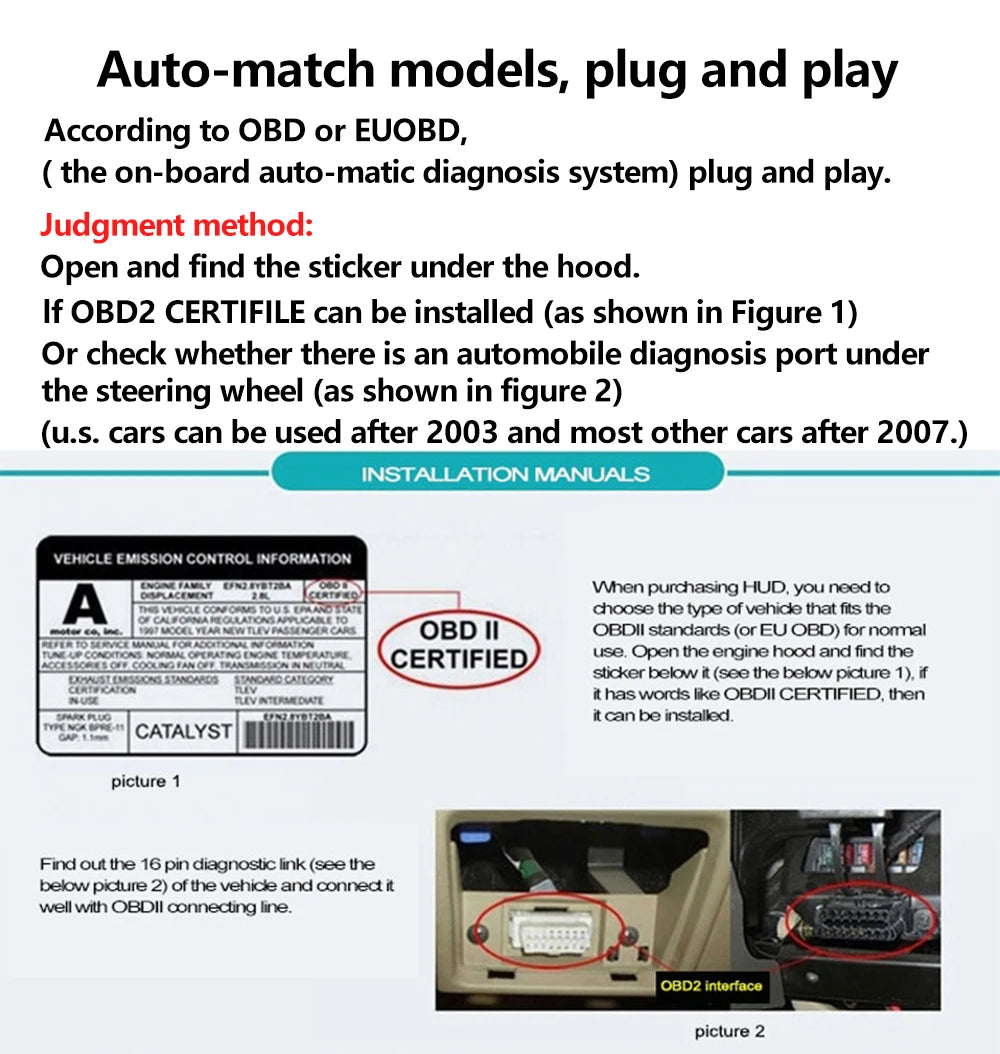
Auto-match models, plug and play, compatible with OBD or EU OBD. The on-board diagnostic system automatically diagnoses issues based on the vehicle sticker under the hood. To install, open the engine hood, find the sticker, and check if it says "OBD II CERTIFIED." If so, you can proceed with installation. For non-certified vehicles, choose the correct OBD II or EU OBD type when purchasing a HUD.

GEYIREN A9 OBD/EOBD Head-Up Display Screen, 5.5 inch HD display. Without turning your head, the mount makes driving safer. Displays speed (Km/h: 0-1683), time (H: 00-23), and navigation direction.
Safety Driving
Keep your eyes on the ahead
Looking down 3 second=driving a car 50 meters blindly

SAFE DRIVING: 80% of accidents are caused by distraction. Bow your head, drive a car blindly for 50 meters with front view HUD. You can view navigation information at eye level instead of looking down when you focus on your phone or repeatedly. Ensure safer driving with this dashboard in just 3 seconds.

Water Temperature
its will giveing alarm when engine temperature is too higher

HUD A9

OBD 2 System
For OBD 2 & EOBD Car

HUD Main Functions &Features:
1.Available for cars with OBD2 and EUOBD port(Car automatic diagnosis system),plug and play.
Note:OBD System Only Compatible With Petrol Car ,Not compatible With Diesel Car Electric Car hybrid vehicle.
2.Multi-color design makes the screen more abundant and easier to read
3. New function: Driving distance measurement
4.Rich Contents: speed,RPM, water temperature, voltage, instantaneous fuel consumption,average fuel consumption,driving distance measurement, voltage, shift reminders,fatigue driving reminders.
5. Autopower on/off:HUD start and off with vehicle started and shutdown, effective protection of the car battery;retaining the manual switch mode,more easy to control HUD.
6. Automatic and manual brightness adjustment mode,driving without glare

Speed, water, voltage, fuel, driving temperature, consumption distance, and alarm reminders are displayed on this Geyiren A9 HUD product. The unit features speed (km/h and MPH), water temperature, engine buzzer failure detection, and alarm mark reminder to turn it off.

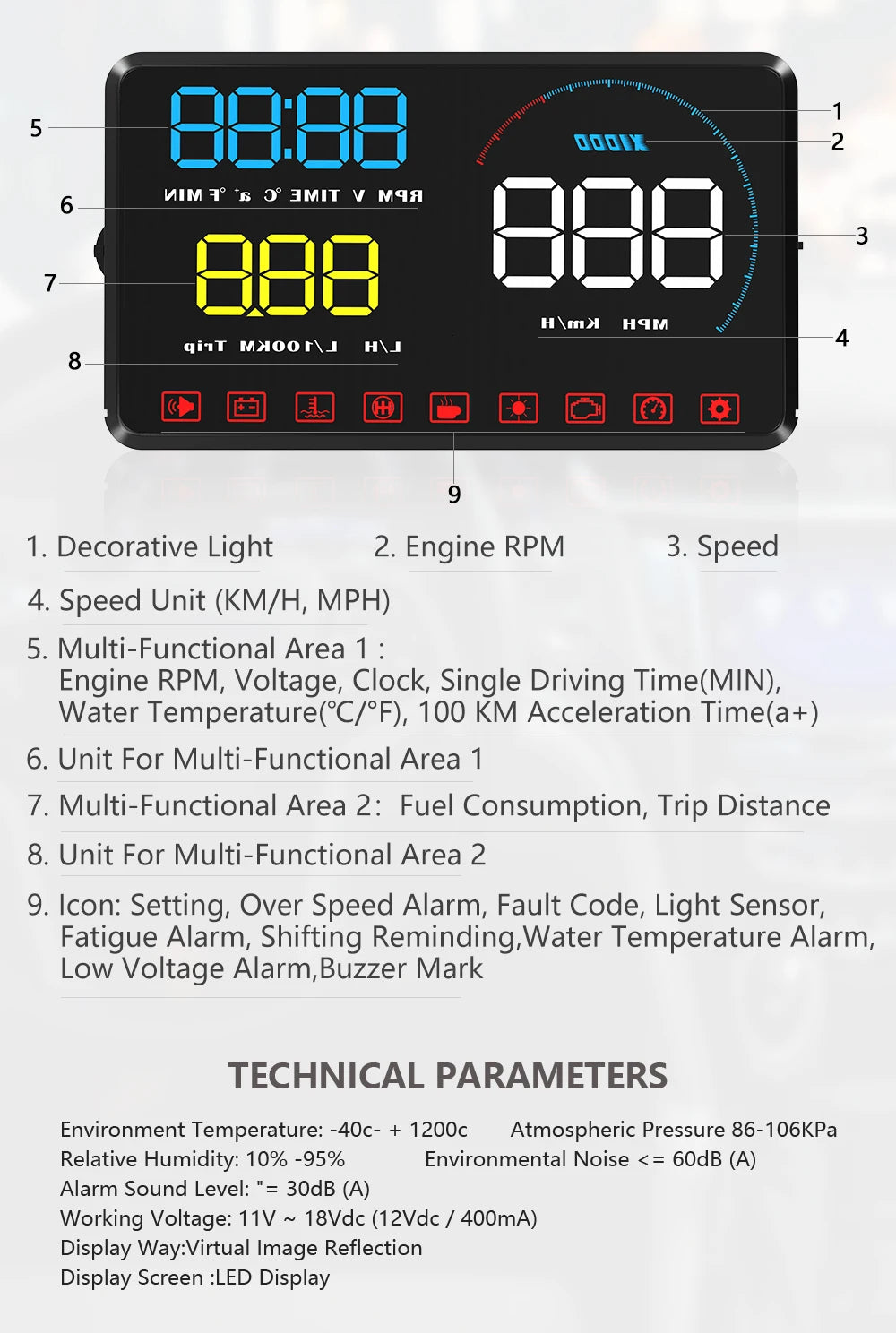
How to Install the HUD Car Computer:
1. Insert the product into the check port on the vehicle OBD computer;
2. Insert the other end of the product into the data interface of the host;
3. After the product is inserted into the host and the car is started, wait for the communication linkage between A202 and the car;
4. After the linkage is successfully established, the host will send a "drop" sound, at the same the display screen displays vehicle protocols and then indicates that it is the first time the product is used to set up parameters. (International universal OBD plug protocol definitions stipulated by SAE).
Reminder:
Please disconnect the HUD connection if you do not drive for more than a week. Since the OBD device is always powered, the standby current is about 20 mA. Generally, the battery standby time is 1 month. Due to different vehicle conditions, it is recommended to unplug the OBD device when the car is not used for a long time.
Frequently Asked Questions:
1. The screen does not display anything and is not powered
Check whether the OBD line is tight, unplug it and plug it in repeatedly several times. If it still does not display, it is recommended to change the car for testing and analyze whether the car OBD diagnostic interface is broken. It is recommended to repair the OBD interface and connect the HUD again.
2. The power is on, but the screen only displays the car voltage and automatically turns off after 30 seconds
HUD products are only applicable to OBDII and EOBD
Car production year (OBDII and EOBD were used after 2003 in the United States and 2007 in other regions)
HUD products do not support OBD I and JOBD, it is recommended to change a car for further testing
3. The speed is not accurate
Please check whether the speed unit is accurate (unit switching in item 11 of the setting item)
If the unit is accurate, please press the scroll wheel button vertically for 5 seconds when the machine is powered on to enter the menu option. The menu displays 1, and the parameter value 107 flashes. Depending on how much you differ from the instrument panel, dial left or right to increase or decrease the speed difference. After adjustment, press the scroll wheel button vertically for 5 seconds to exit. For example; when the instrument speed is 100KM/H, the HUD displays 103KM/H and the parameter value is adjusted to 104
4. For cars with automatic start and stop, the HUD turns off after braking.
Adjust the parameter of item 13 of the setting item to 1 and change to the hybrid mode.
5. The hybrid car turns off during driving.
Adjust the parameter of item 13 of the setting item to 1 and change to the hybrid mode.
6. Time calibration: (Since this machine does not contain a battery, the time needs to be calibrated after power failure)
After pressing the roller into the machine for 5 seconds, enter the setting item, short press 15 times, the menu shows 15 parameter values showing 12:00 and flashing, left dial to switch the clock and minute hands, right dial to adjust, after adjustment, press the roller into the machine for 5 seconds to save and exit.
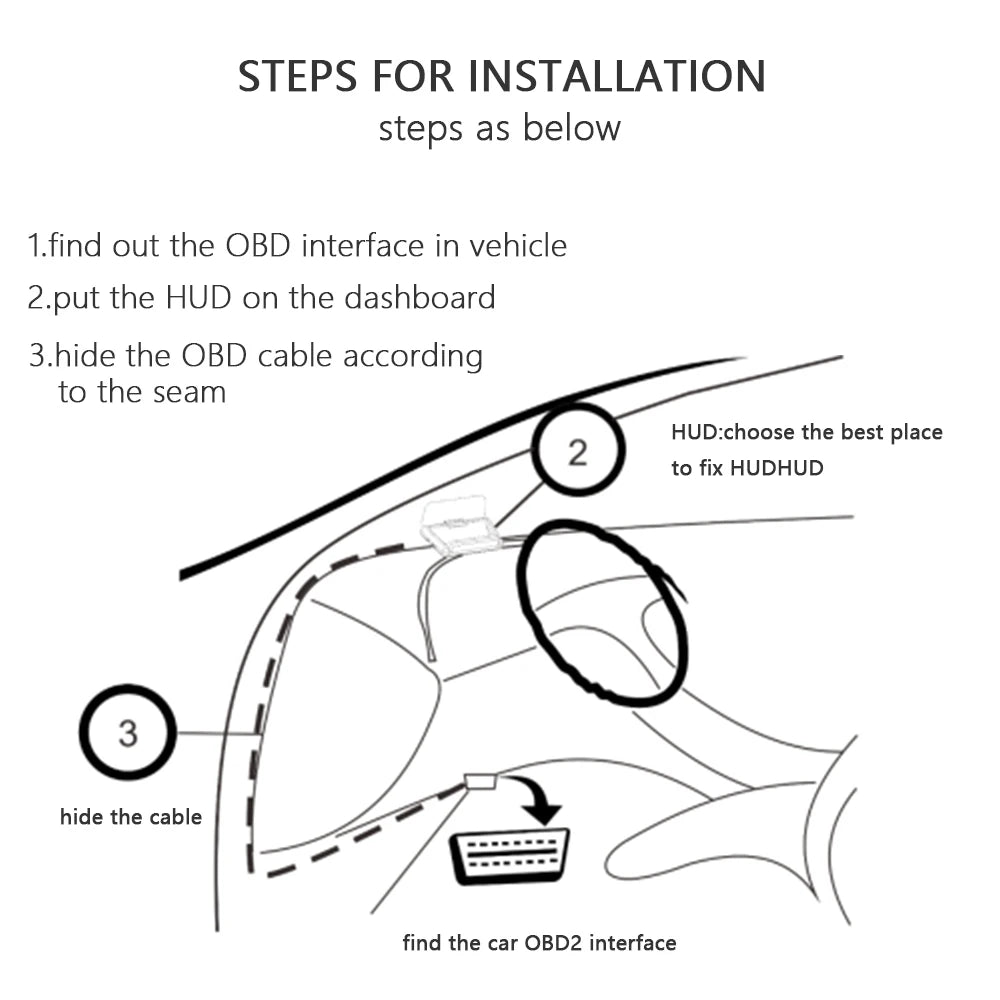
Steps for installation: Find out the OBD interface in your vehicle, put the Geyiren A9 HUD on the dashboard, and hide the OBD cable according to its seam. Choose the best place to fix the HUD, find the car OBD2 interface.
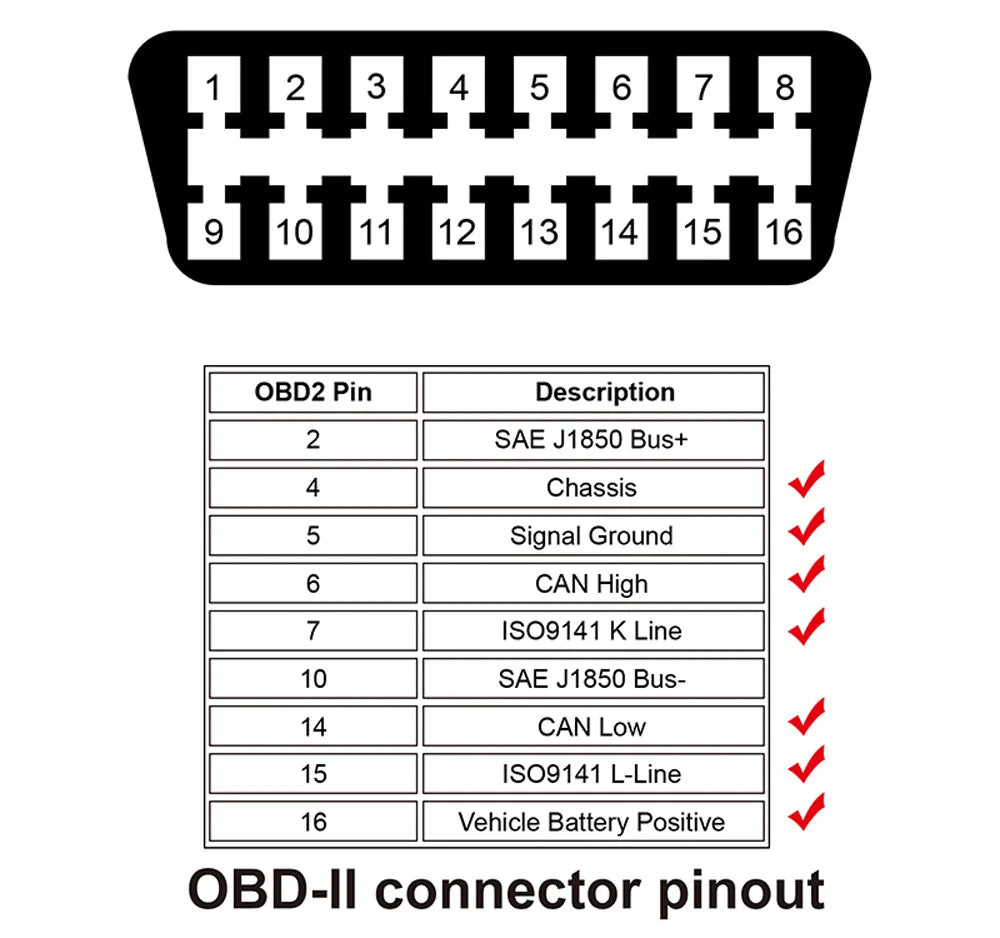
OBD2 Pin Description: SAE J1850 Bus Chassis. Signal Ground (5), CAN High (6). ISO9141 K Line, SAE J1850 Bus-, and Vehicle Battery Positive (16) are key connections. OBD-II connector pinout includes 12, 14, and 15 for CAN Low, ISO9141 L-Line, and other important signals.
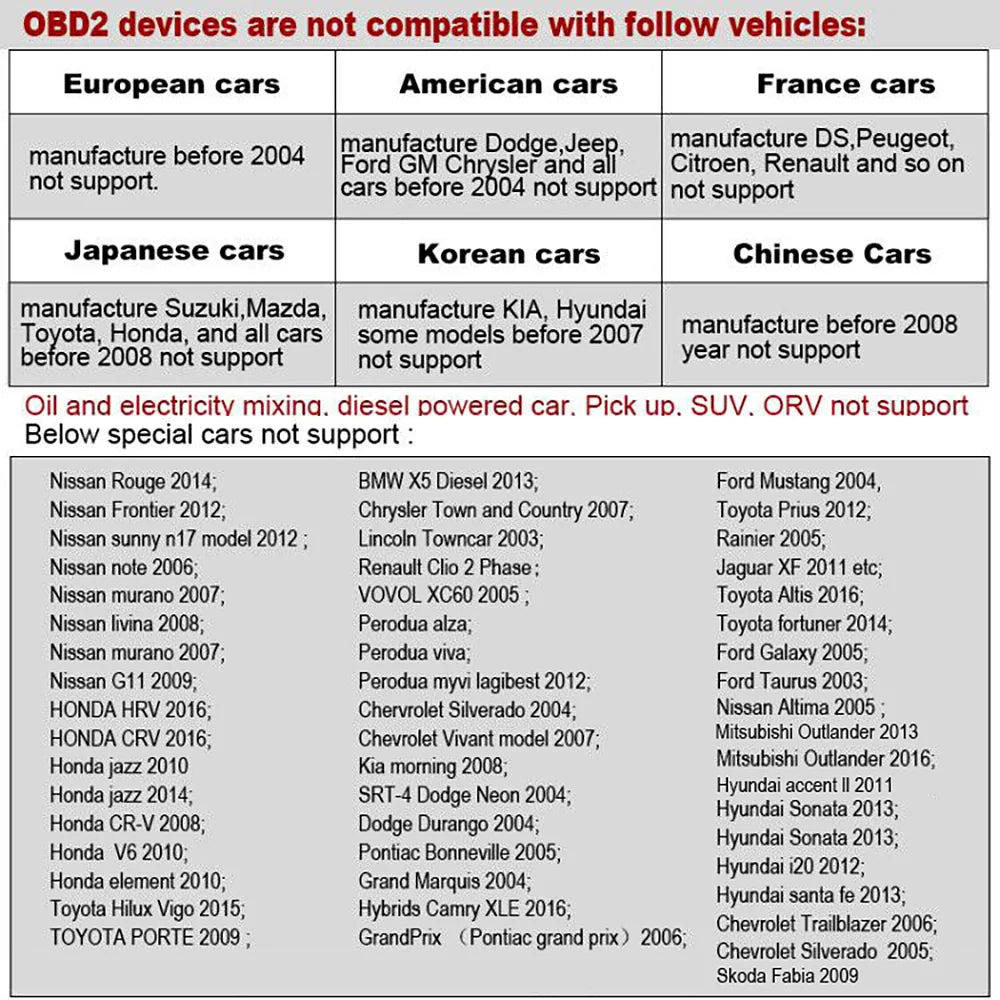
OBD2 devices are not compatible with follow vehicles: European cars such as manufacture Dodge; manufacture DS, Peugeot, and manufacture before 2004 Ford GM, Nissan; Citroen, Renault, and some on not support: cars before 2008 not support Japanese cars Korean cars Chinese Cars manufacture Suzuki, Mazda, KIA, Hyundai, Honda, and all cars some models before 2007 or 2008 not support. Below special cars not support: Nissan Rogue 2014, BMW X5 Diesel 2013; Ford Mustang 2004, Nissan Frontier 2012, Chrysler Town and Country 2007; Toyota Prius 2012, Nissan Sunny n17 model 2012; Lincoln Towncar 2003; Rainier 2005; Nissan Note 2006; Renault Clio 2 Phase; Jaguar XF 2011 electric; Nissan Murano 2007; VOVOL X60 2005; Toyota Altis 2016; Nissan Livina 2008; Perodua Alza; Toyota Fortuner 2014; Nissan Murano 2007; Perodua Viva; Ford Galaxy 2005, Nissan G11 2009; Perodua Myvi 2012; Ford Taurus 2003; Honda HRV 2016; Chevrolet Silverado 2004, Nissan Altima 2005; Honda CRV 2016; Chevrolet Vivant model 2007; Mitsubishi Outlander 2013; Honda Jazz 2010; Kia Morning 2008; Mitsubishi Outlander 2016; Honda Jazz 2014; SRT-4 Dodge Neon 2004; Hyundai Accent II 2011; Hyundai Sonata 2013; Honda CR-V 2008; Dodge Durango 2004; Hyundai Sonata 2013; Honda V6 2010; Pontiac Bonneville 2005; Hyundai i20 2012; Honda Element 2010; Grand Marquis 2004; Hyundai Santa Fe 2013; Toyota Hilux Vigo 2015, Hybrids XLE 2016; Chevrolet Trailblazer 2006; Toyota Porte 2009; GrandPrix Pontiac Prix_ 2006; Chevrolet Silverado 2005; Skoda Fabia 2009; Camry grand