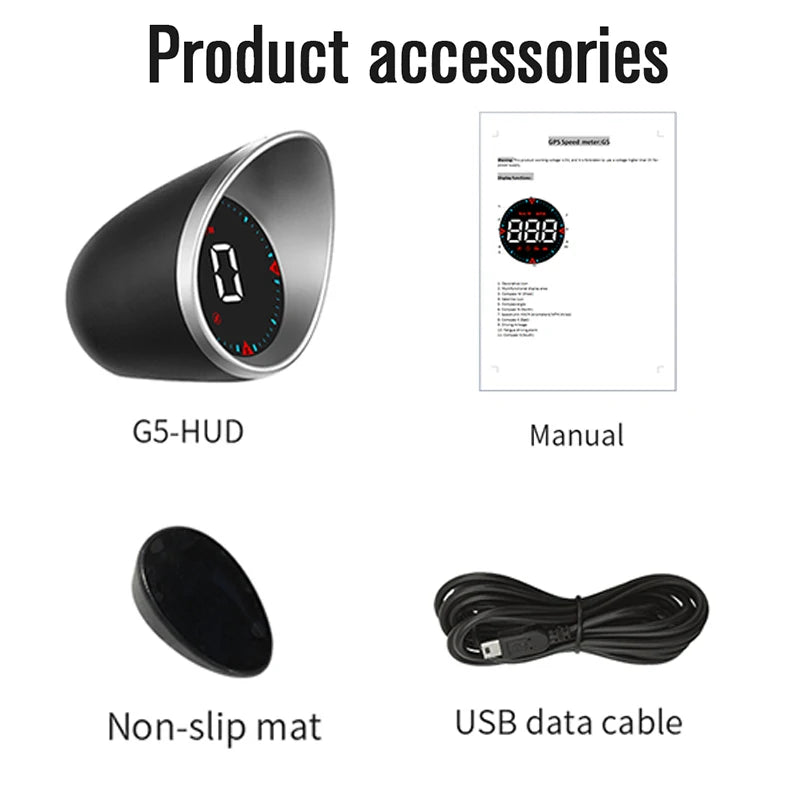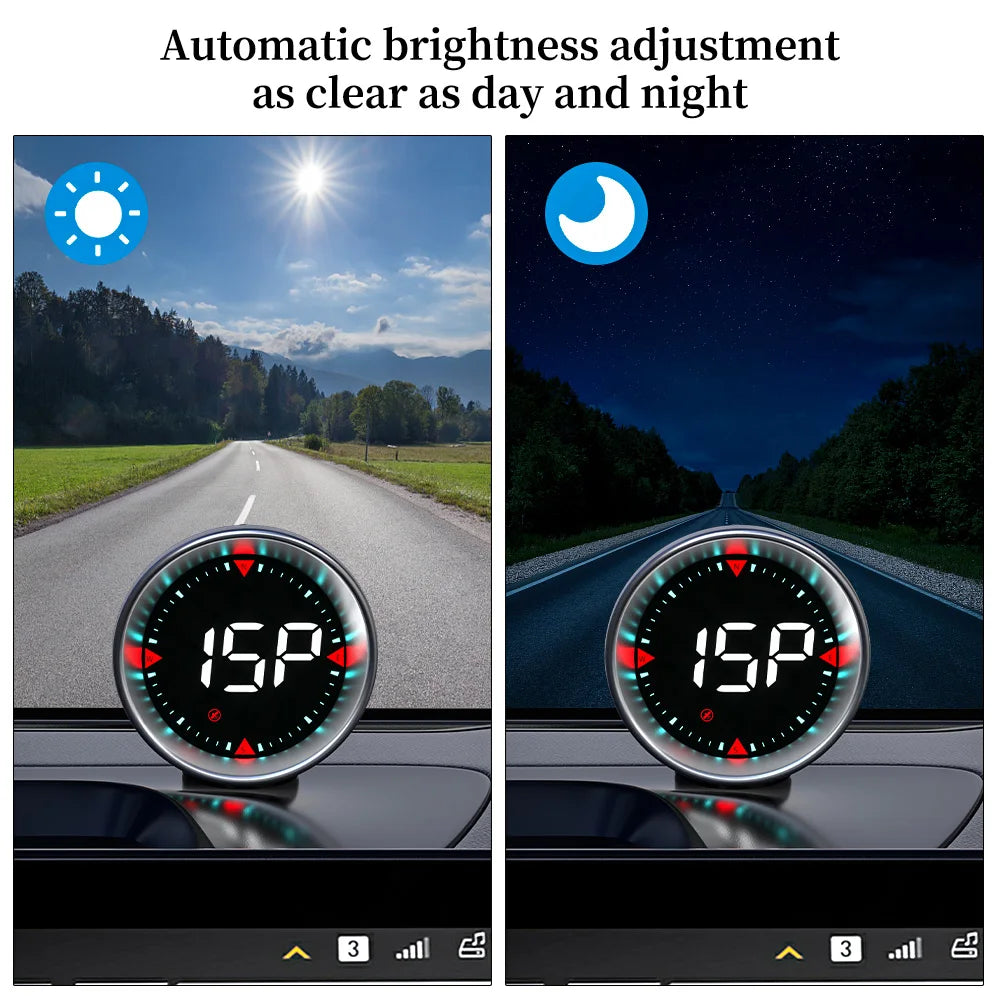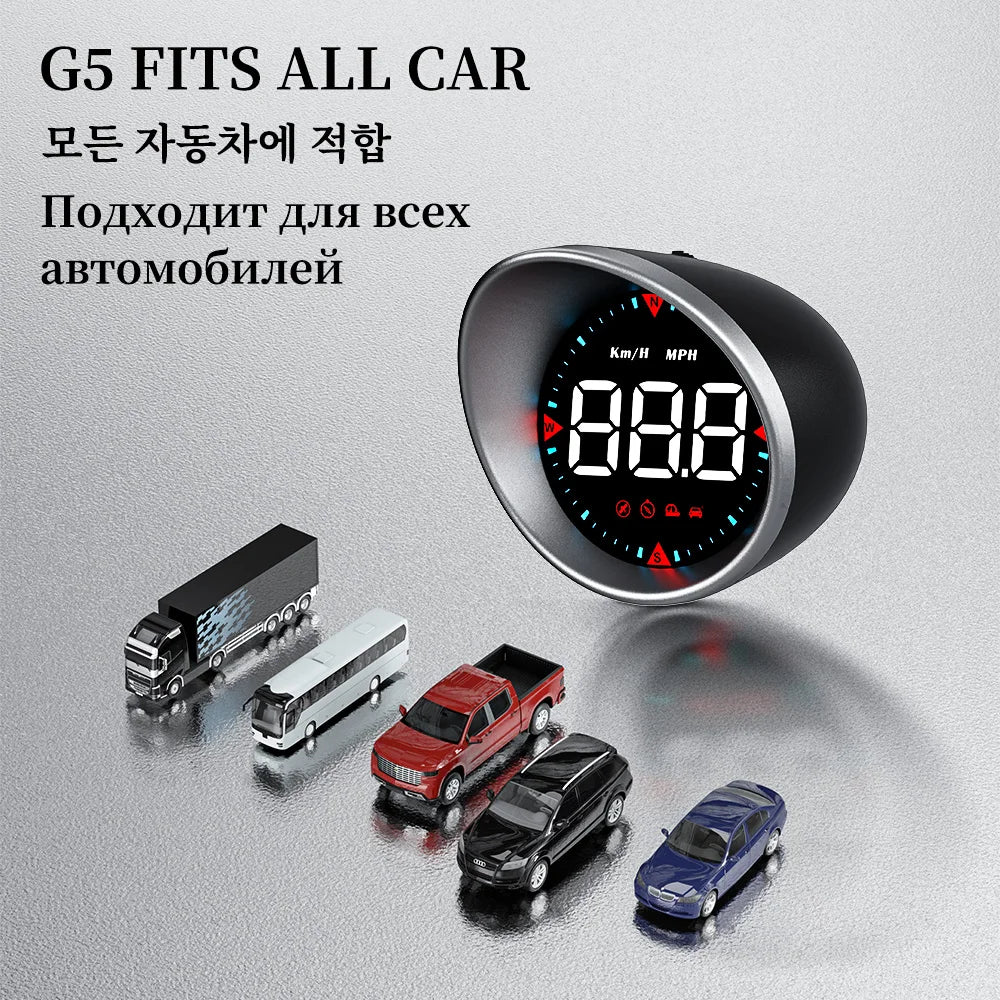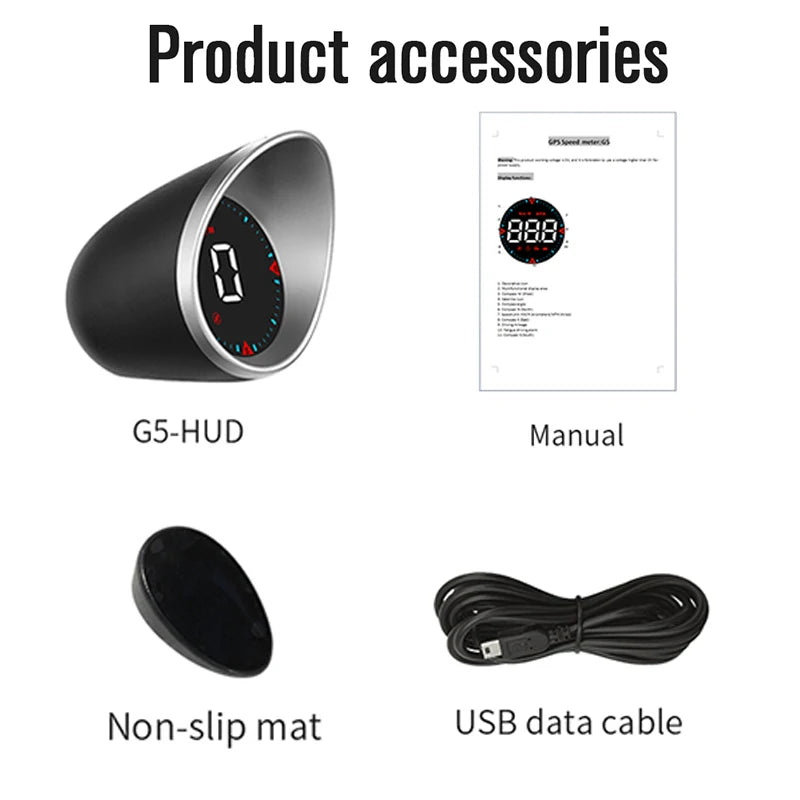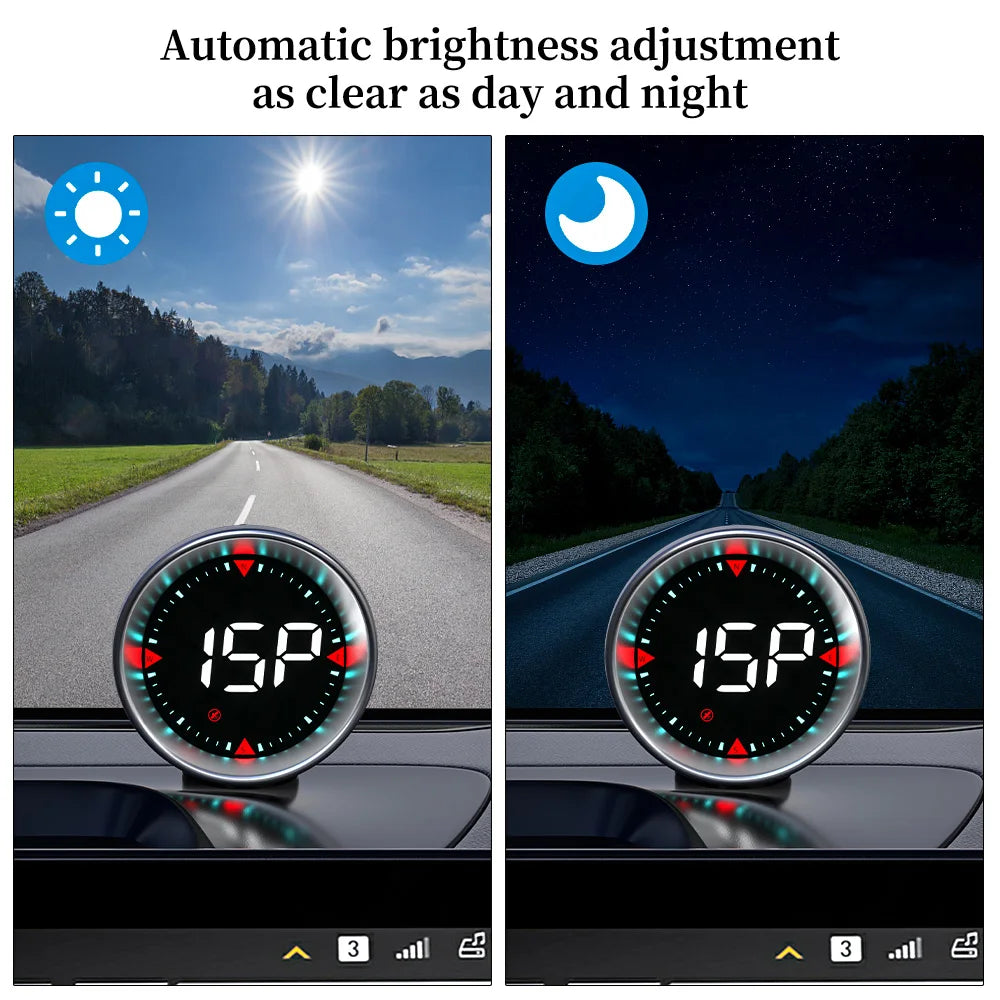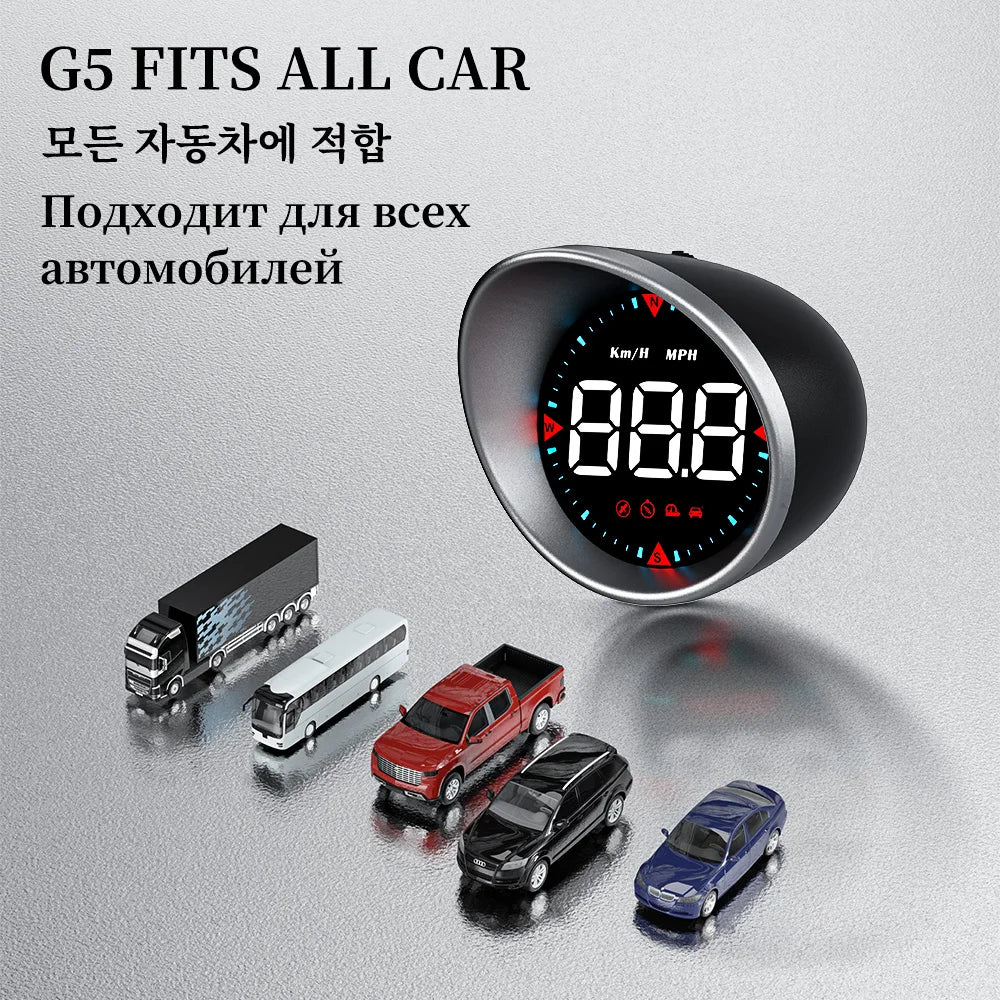Geyiren G5 GPS HUD - Digital Speedometer for Cars
Overview: The Geyiren G5 GPS HUD is a cutting-edge digital speedometer designed to enhance driving safety and convenience. Compact and easy to install, it projects real-time driving data onto your windshield, ensuring you keep your eyes on the road. Whether you're driving a car, truck, bus, or motorcycle, the G5 HUD provides seamless compatibility and intuitive functionality.
Geyiren G5 HUD Key Features:
- Real-Time Speed Monitoring: Displays accurate speed data in KM/H or MPH, adjustable via settings.
- Compass Navigation: Integrated compass provides directional guidance, including North, South, East, and West.
- Over-Speed Alarm: Alerts you when the speed exceeds the preset limit, enhancing safety.
- Fatigue Driving Reminder: Helps maintain driver awareness with timely alerts.
- Automatic Brightness Adjustment: The HUD automatically adapts brightness based on ambient light, ensuring clear visibility day and night.
- Universal Compatibility: Suitable for all vehicles, including cars, buses, trucks, and motorcycles.
- Customizable Display: Choose from multiple display modes for a personalized driving experience.
Geyiren G5 HUD Specifications:
- Brand Name: Geyiren
- Model: G5
- System: GPS
- Dimensions: 59.8 x 64.7 x 73.6 mm
- Power Supply: 5V USB connection
-
Display Functions:
- Speed (KM/H or MPH)
- Compass Navigation
- Driven Distance
- Satellite Status Icon
- Over-Speed Alarm
- Fatigue Reminder
- Materials: High-quality durable materials with a sleek design.
Package Includes:
- G5-HUD Unit: The main device featuring a sleek and compact design for easy installation.
- Box: Sturdy packaging to ensure safe delivery.
- Non-Slip Mat: Prevents the HUD from sliding on the dashboard.
- Manual: Detailed user guide for setup and troubleshooting.
- USB Data Cable: High-quality cable for reliable power supply.
Installation: Installing the Geyiren G5 HUD is effortless:
- Connect the HUD to a car USB port or cigarette lighter adapter.
- Place the device on the dashboard and align it for optimal viewing.
- Allow the satellite icon to stop flashing, indicating a stable signal.
- Adjust settings for preferred speed units and display brightness.
FAQs:
-
Why isn’t the speed displaying correctly?
- Ensure the car is in an open area for satellite signal detection. Wait for the satellite icon to stabilize.
-
Can I adjust the speed reading?
- Yes, fine-tune the display speed to match your dashboard reading.
-
How do I turn off the buzzer?
- Rotate the dial left for 2 seconds to deactivate the buzzer.
Why Choose Geyiren G5 HUD? With advanced features like GPS+Beidou dual-mode chips, seamless compatibility, and a user-friendly interface, the Geyiren G5 HUD elevates your driving experience. Enjoy distraction-free navigation and enhanced safety with this reliable, high-performance device.
Transform your vehicle with the Geyiren G5 GPS HUD—a perfect blend of safety, style, and technology.
Geyiren G5 HUD Details
Display functions:

1. Decorative icons
2. Multi-function display area
3. Compass: W West
4. Satellite icon
5. Compass angle
6. Compass: N North
7. Speed unit: KM/H km MPH mile
8. Compass: E East
9. Mileage
10. Fatigue driving reminder
11. Compass: S South

Two Alarm Functions: 1434.42, 24/4 Curve Warning System. High-Speed Alarm at 160 km/h (100 mph). Overspeed/Fatigue Driving Alarm Reminder.

This Geyiren G5 HUD product features a simple function and compact appearance. It offers speed-driven distance, compass direction, and comprehensive mileage information. The COMPASS ANGLE display provides accurate navigation. The unit can be set to km/h or MPH for international compatibility. Automatic light sensitivity adjusts the display brightness based on ambient conditions. GPS satellite icon displays real-time location tracking.

Choose from five kinds of display screens freely, including a resolution of 28 and 360 degrees, with five color options.
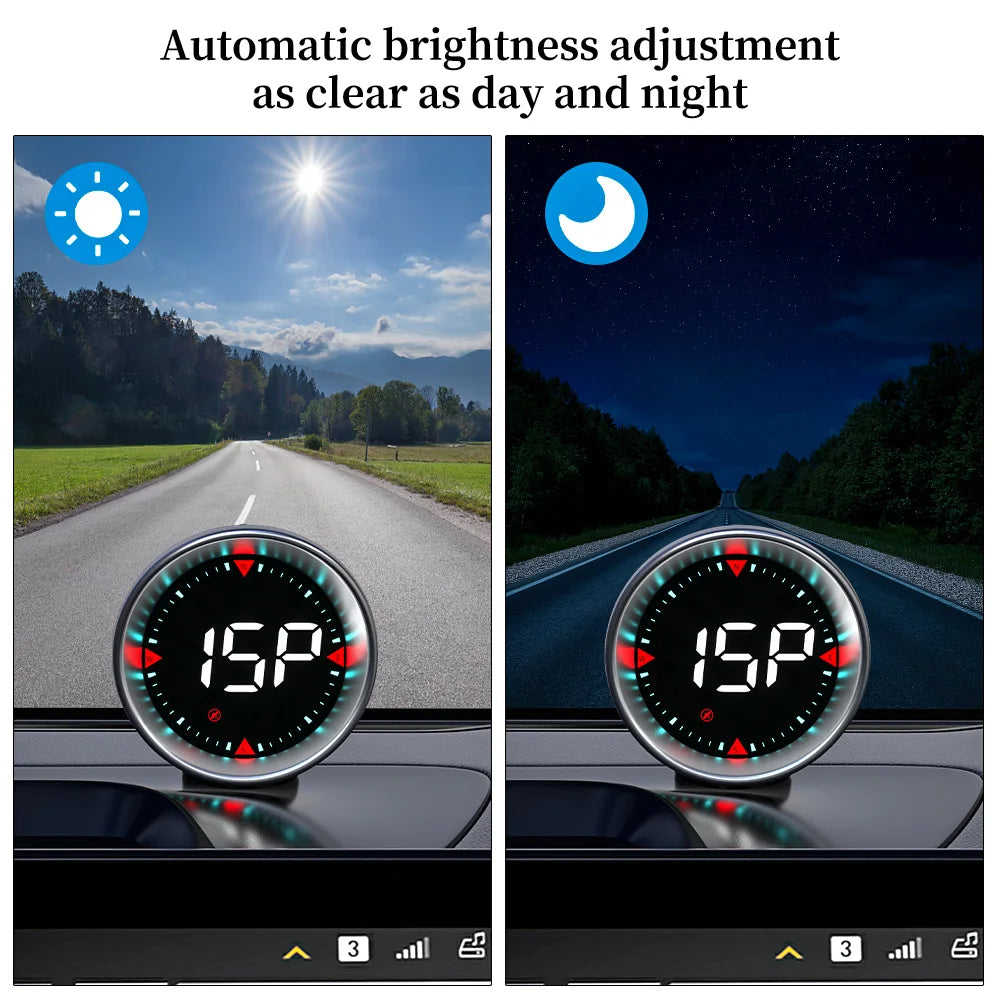
Automatic brightness adjustment as clear as day and night provides seamless visual experience.
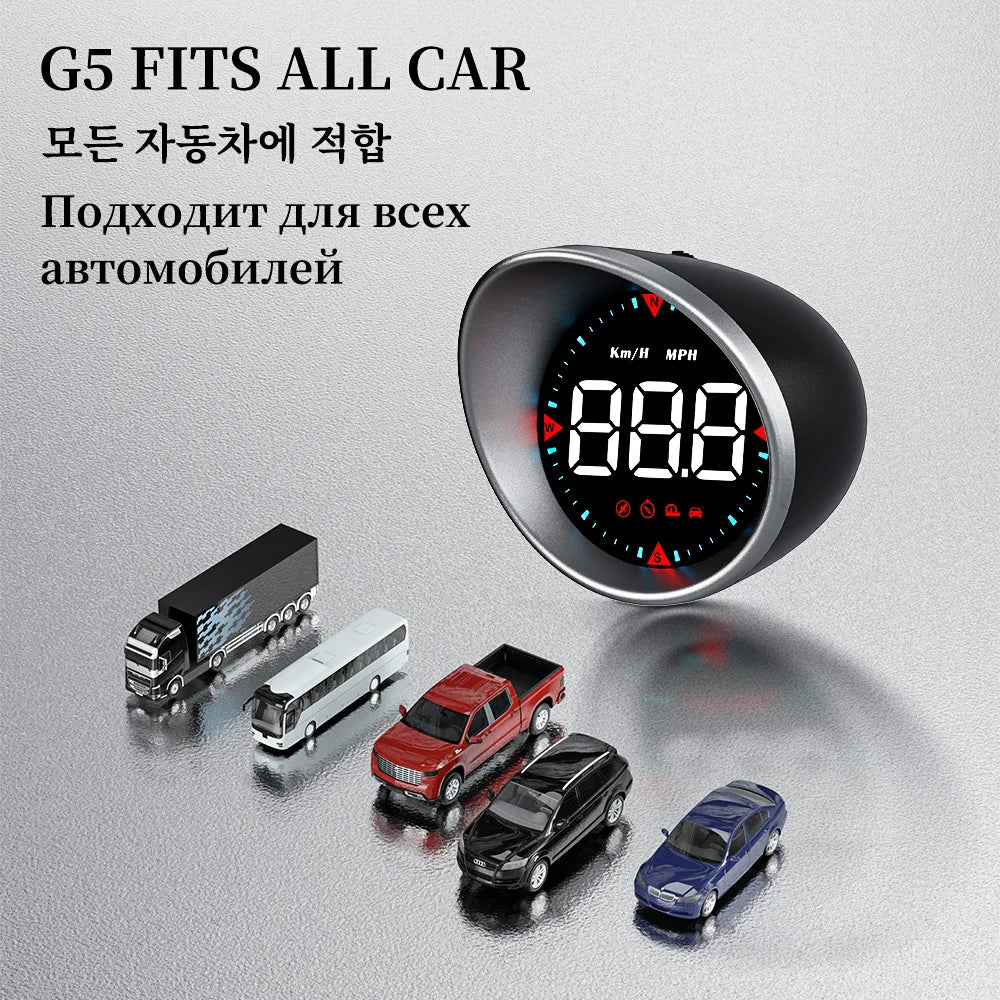
Geyiren G5 Heads-Up Display (HUD) compatible with various car models, including those rated EX-93 or lower.

Easy Installation for Geyiren G5 HUD, connects to car charger, supports surge voltage up to 18V DC.
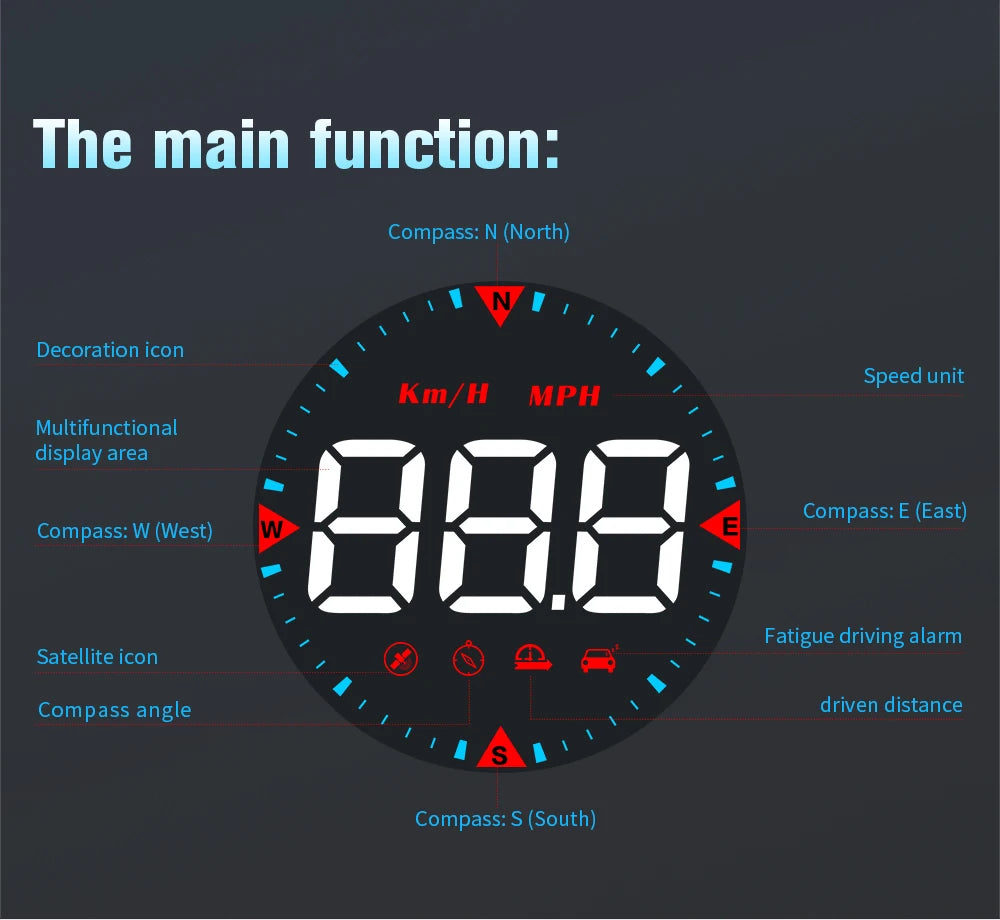
The compass features include North, East, West, and South directions. The speed unit can be set to Kilometers per Hour or Miles per Hour. A multifunctional display area shows satellite information, driven distance, and fatigue driving alarm notifications.
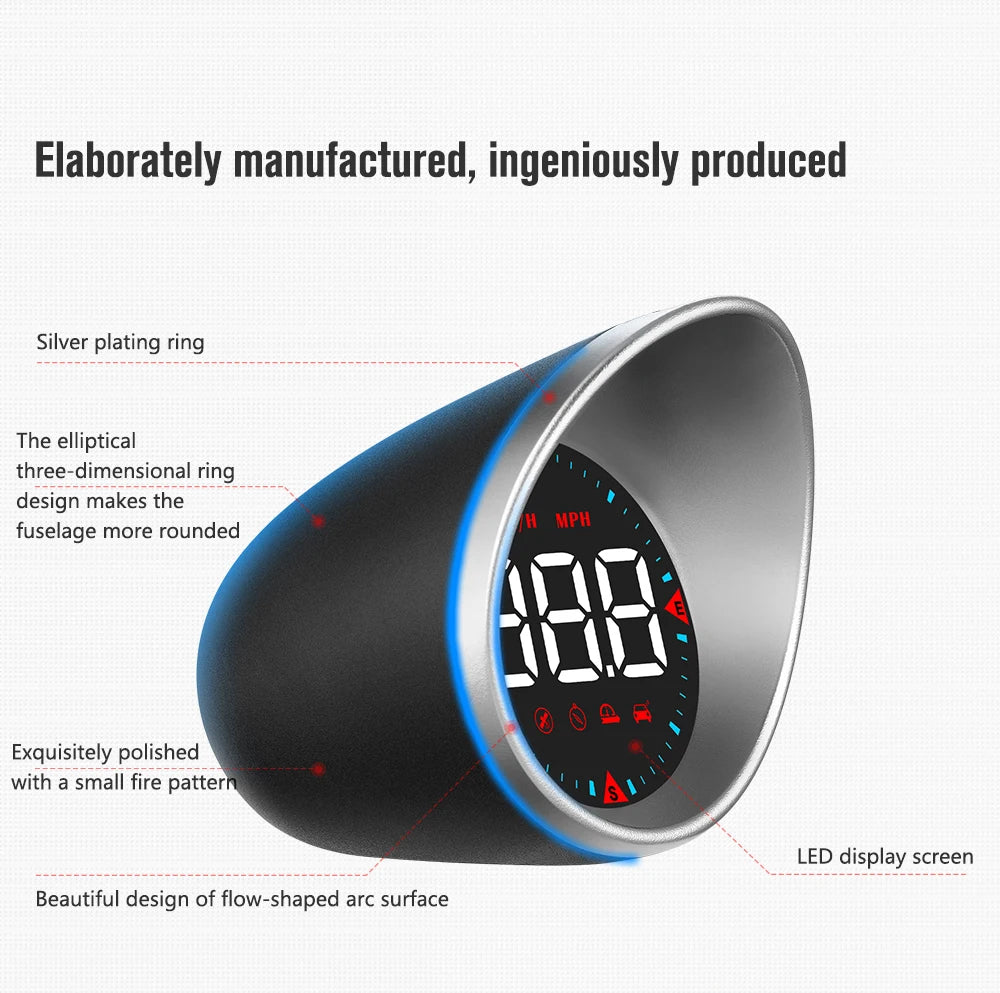
The elaborately manufactured, ingeniously produced silver-plated ring features an elliptical three-dimensional design that enhances the fuselage rounded appearance. Exquisite polishing and a subtle fire pattern create a stunning visual effect.

Products show speed up to km/h 64.7mm lens diameter 2.55 inch focal length 59.8mm/2.36 inch
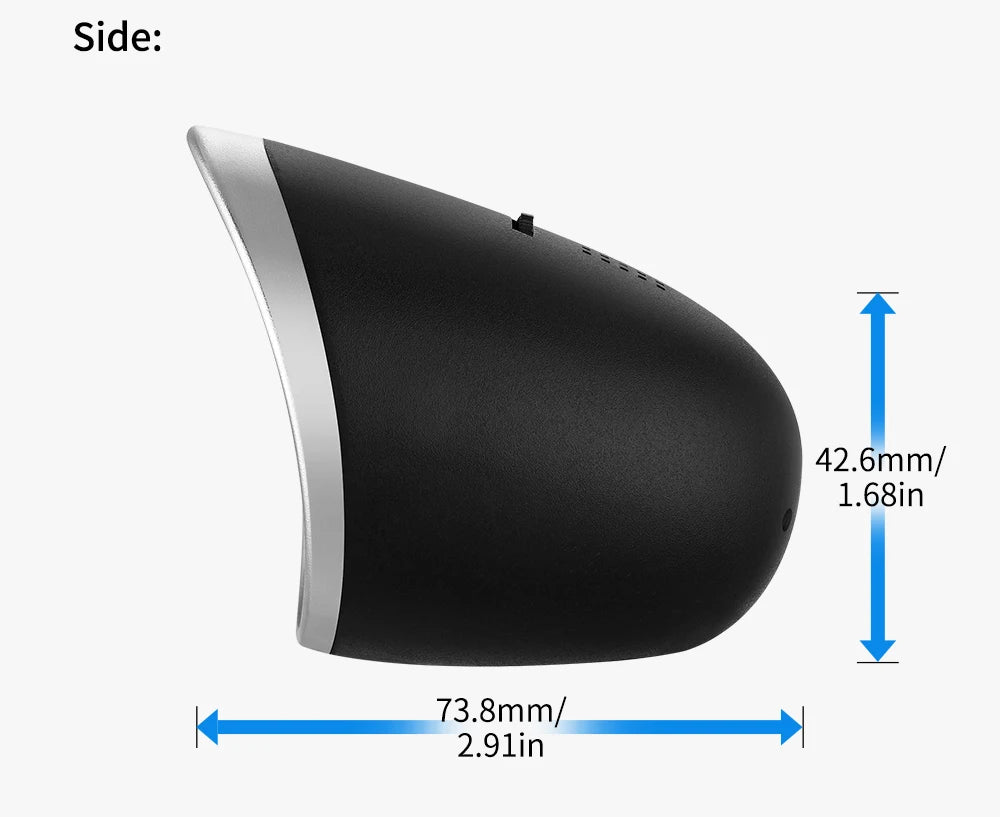

The Geyiren G5 HUD features a backlit dial button with a buzzer, automatic sensitivity adjustment, and a convenient USB interface for easy connection.

GPS + Beidou Dual-Mode Chip uses a 10Hz high refresh rate, enabling 4 satellite signals to be received simultaneously. This results in rapid and accurate vehicle speed updates.
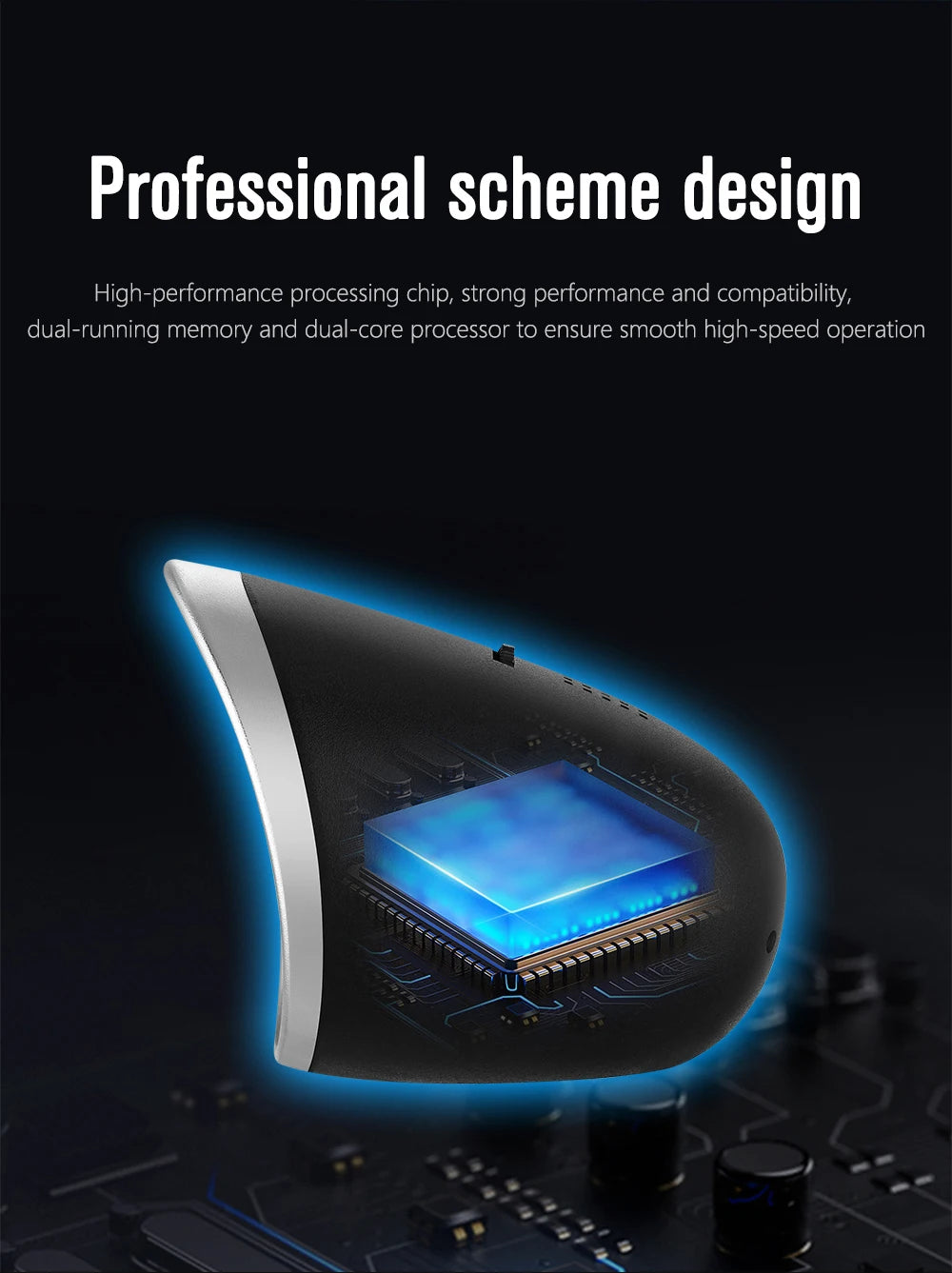
The Geyiren G5 HUD features a professional scheme design with a high-performance processing chip for strong performance and compatibility. It uses dual-running memory and a dual-core processor to ensure smooth high-speed operation.

USB power supply consumes 0 power when using a car USB (SV) or cigarette lighter to charge it, truly zero power consumption: the power is shut off as soon as the car is turned off; there no power stealing phenomenon; and OBD is the only power source. Power consumption is long.
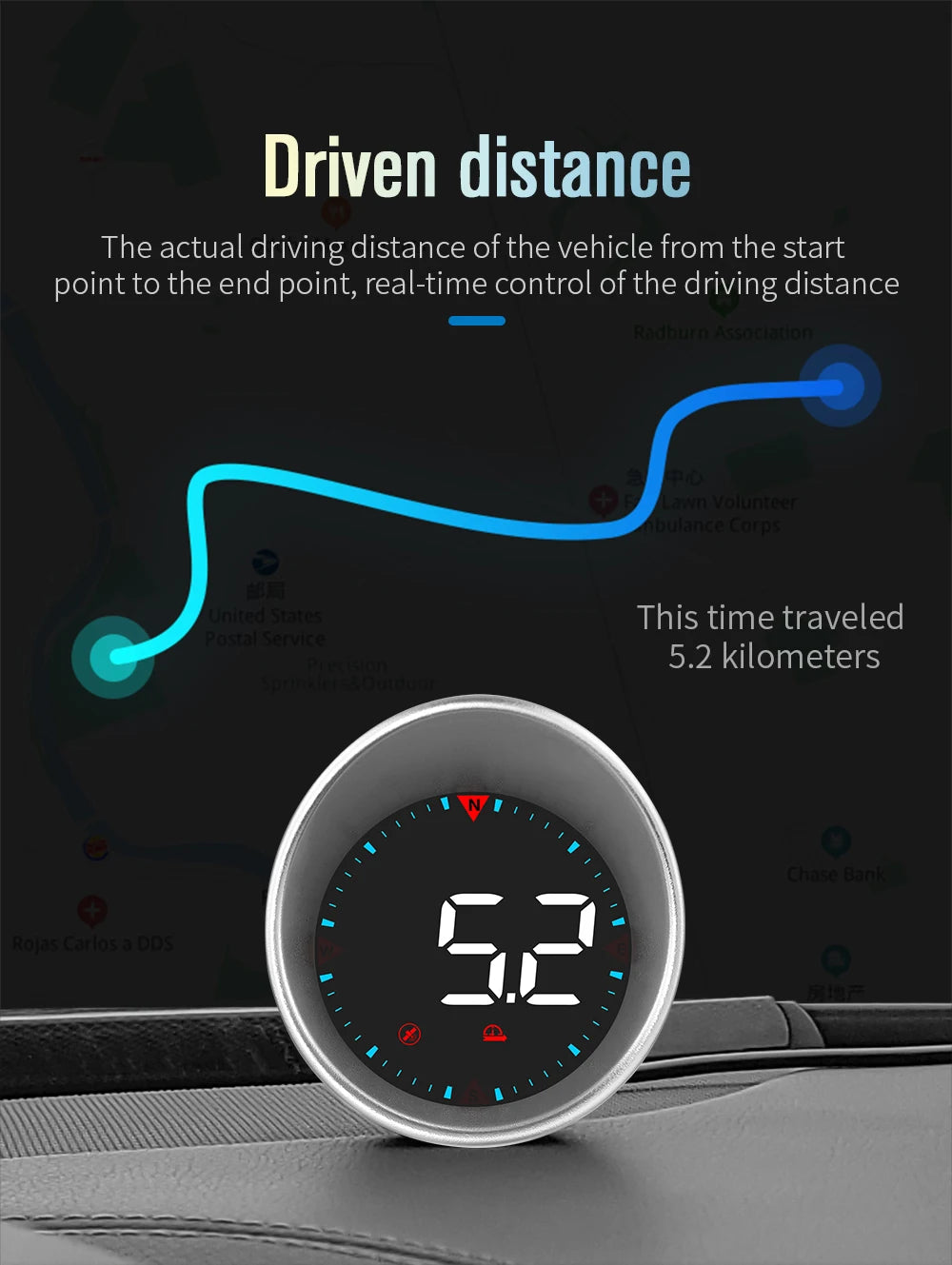
Driven distance: The actual driving distance of the vehicle from start to end, real-time control of driving distance 3.3 meters, this time travelled 5.2 kilometers to 3.3 points.
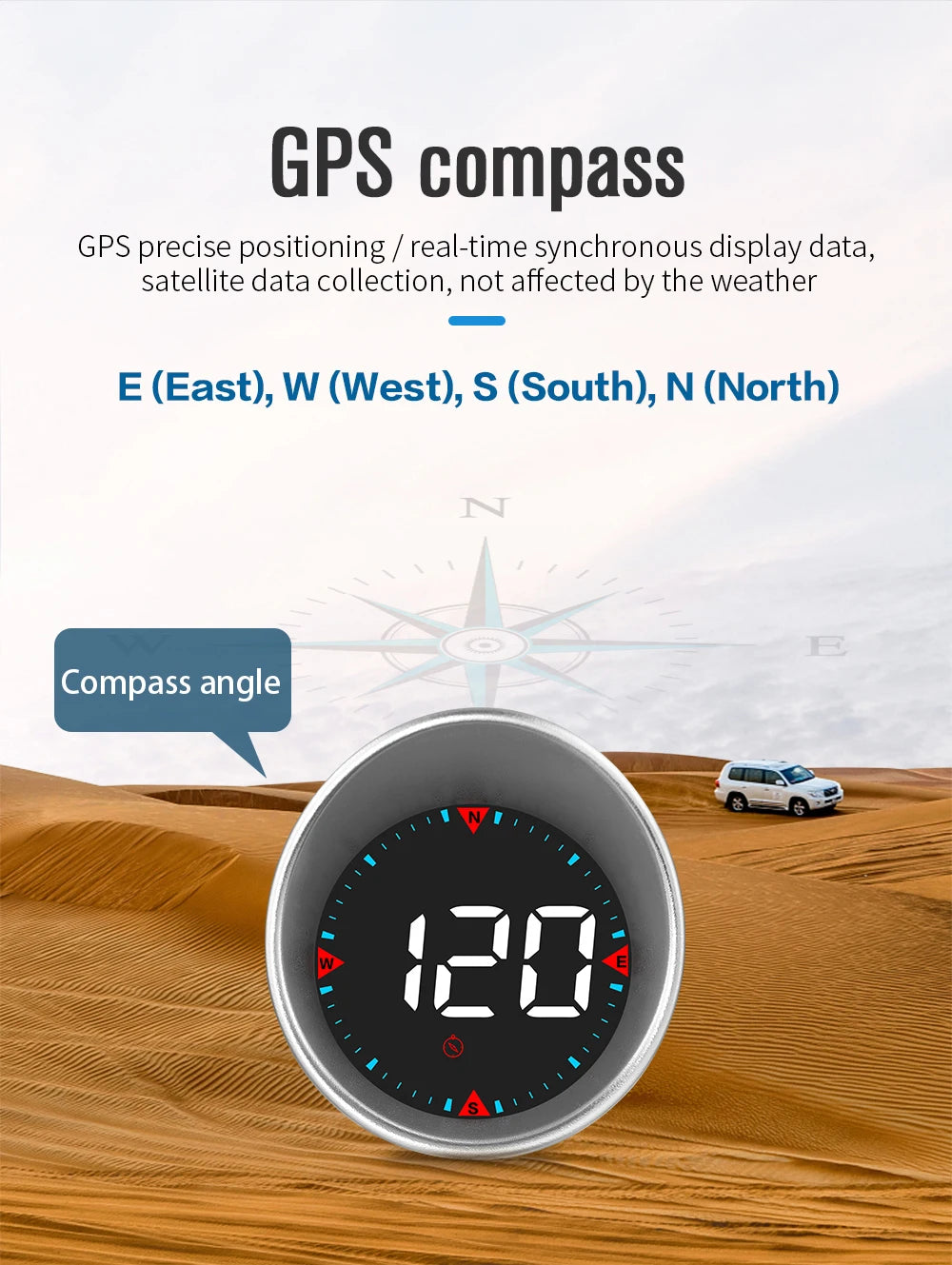
GPS compass provides GPS precise positioning and real-time synchronous display of data, collecting satellite information unaffected by weather conditions. Directions: E(West), S(South), N(North).

The Geyiren G5 HUD product image showcases central control placement for effortless monitoring.

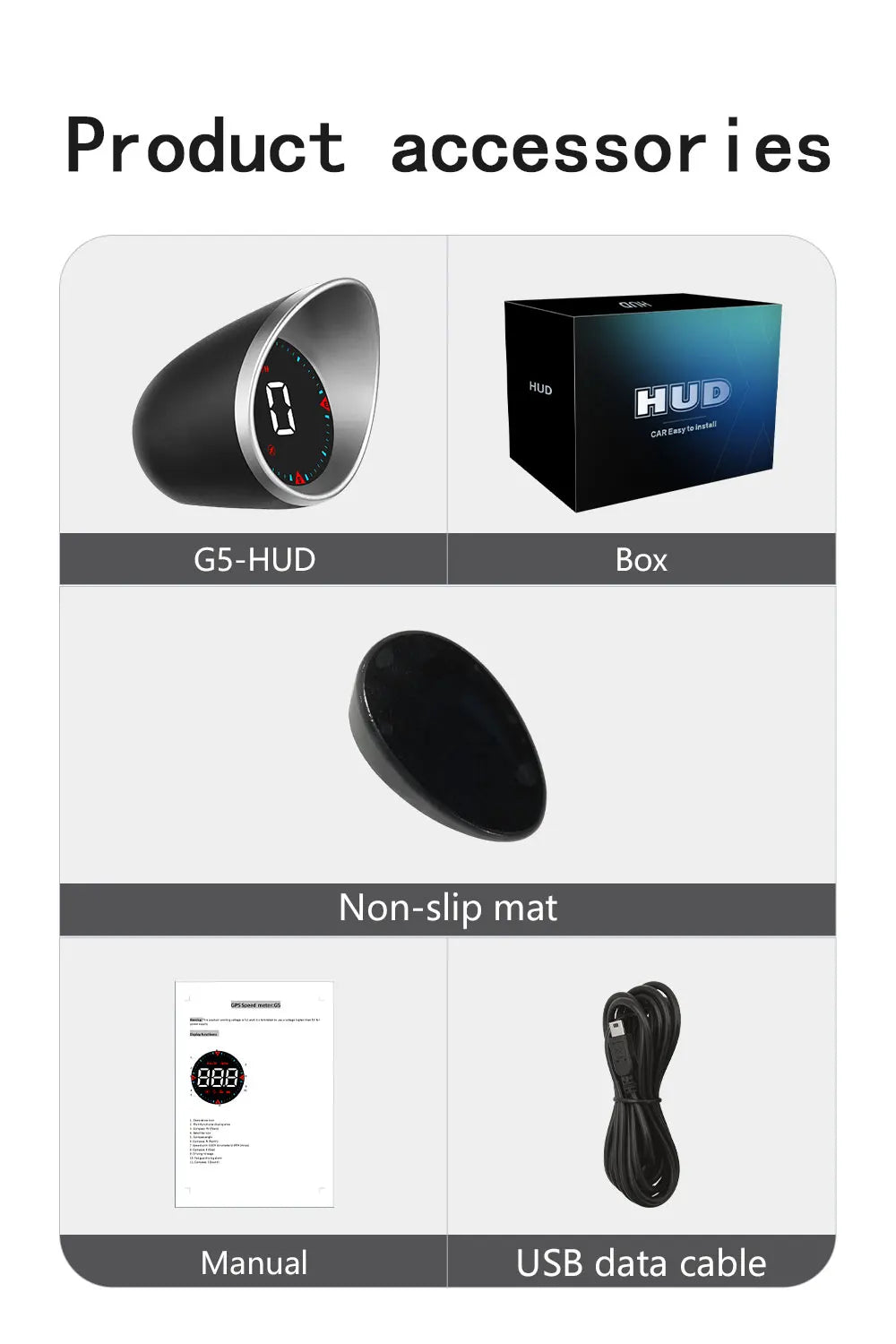
FAQ:
1. The screen has no display and there is no power.
Check if the USB cable is damaged. Replace the USB cable and test. Do not use a voltage higher than 5V for power supply.
2. The car still displays 0 after driving.
After powering on, the satellite icon flashes to indicate the satellite search status. Please move the car to an open road. The car can be used normally only after the satellite icon stops flashing.
3. Inaccurate speed
Check whether the unit is correct, KM/MPH, (reference setting item for speed unit switching)
When the car leaves the factory, the manufacturer increases the speed displayed on the dashboard by 5-7%, and the international standard is based on satellite data
Fine-tune the speed, such as the instrument shows 100 Km/h, this machine shows 105Km/h, adjust the parameter value to 102
4. Turn off the buzzer.
Turn the wheel to the left for 2 seconds to turn off the buzzer. Turn it to the left again for 2 seconds to turn on the buzzer.