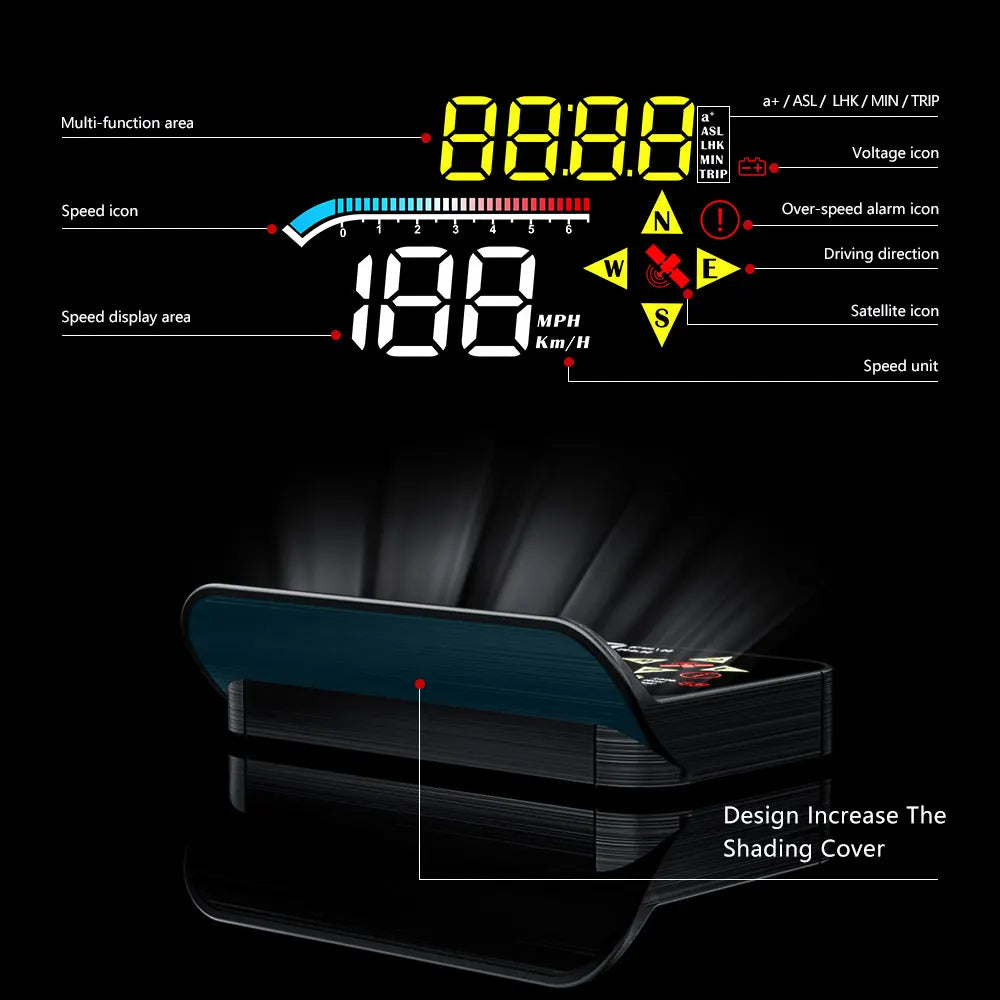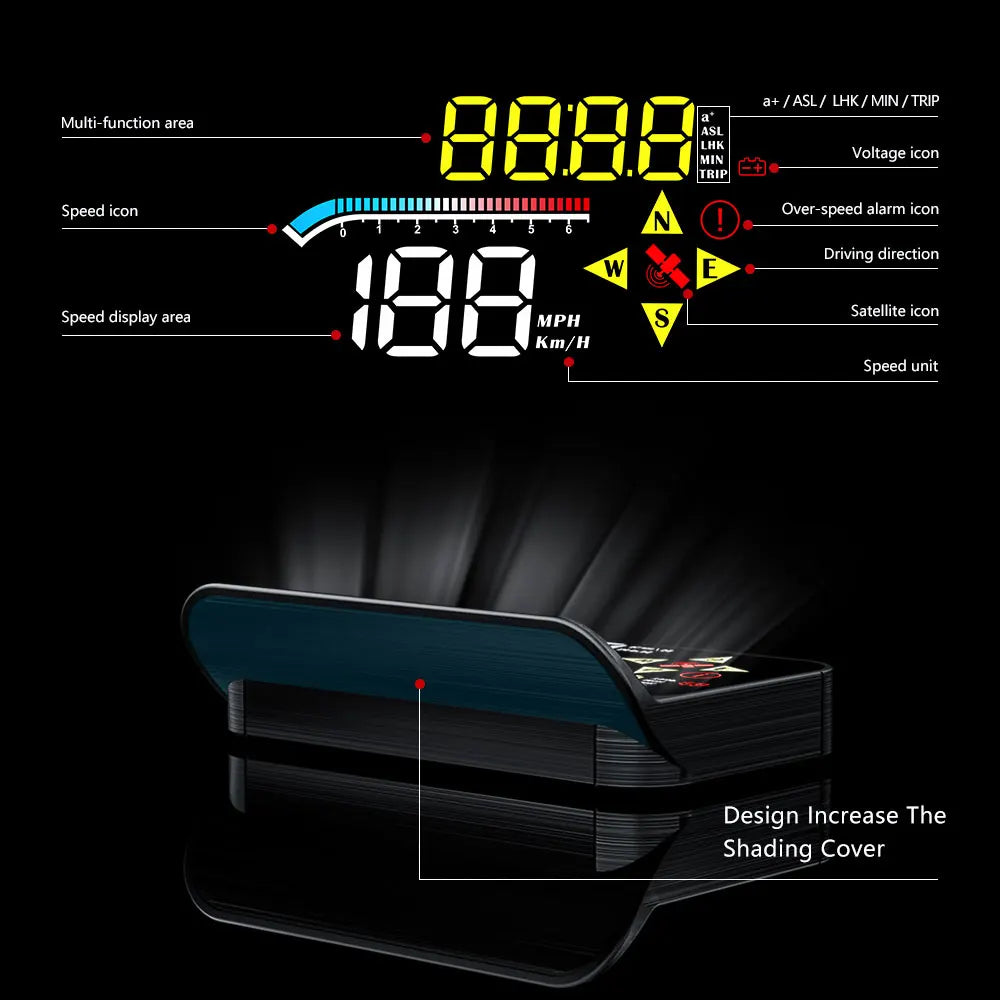GEYIREN M17 OBD2 GPS Head-Up Display (HUD)
The GEYIREN M17 HUD is a cutting-edge dual-system head-up display designed for safe and efficient driving. It integrates advanced OBD2 and GPS technology, projecting essential vehicle data onto the windshield, so you never have to take your eyes off the road. Compact and versatile, this device is compatible with all vehicles, ensuring a seamless driving experience.
Geyiren M17 HUD Key Features
-
Dual-System Mode: Switch between OBD2 and GPS systems with a single button, offering unparalleled flexibility for different vehicle types and user preferences.
-
Comprehensive Data Display: Projects speed, RPM, water temperature, fuel consumption, voltage, altitude, and more in real-time.
-
Multiple Alarms: Includes overspeed alarms, voltage alarms, water temperature alarms, and a tired-driving reminder for enhanced safety.
-
Adjustable Brightness: Automatically adapts to ambient light for optimal visibility day and night.
-
Compact Design: At only 90mm x 55mm x 30mm, this sleek display fits seamlessly into any vehicle.
Geyiren M17 HUD Specifications
| Attribute | Details |
|---|---|
| Brand Name | GEYIREN |
| Model | M17 HUD |
| Systems Supported | OBD2 + GPS |
| Material | ABS+PC |
| Dimensions | 90mm x 55mm x 30mm |
| Speed Units | KM/H, MPH |
| Working Voltage | 11V - 18V DC (12V DC/200mA) |
| Brightness Adjustment | Automatic |
| Compatibility | All cars |
Enhanced Driving Safety
With six humanitarian alarm settings, the GEYIREN M17 ensures safe driving under any conditions:
-
Overspeed Alarm: Notifies when speed exceeds preset limits.
-
Voltage Alarm: Warns of irregular vehicle voltage levels.
-
Water Temperature Alarm: Alerts when coolant temperature goes beyond safe limits.
-
Tired Driving Reminder: Encourages breaks during long drives.
-
Fault Code Clear: Simplifies car diagnostics.
-
Speed Limit Alert: Keeps you informed of your current speed.
Multifunctional Display
The M17 HUD integrates several key metrics for a comprehensive view of vehicle performance:
-
Driving Time & Distance: Tracks total travel time and distance covered.
-
Driving Direction: Displays compass orientation (N, S, W, E).
-
Altitude Monitoring: Uses GPS data for real-time altitude display.
-
Fuel Consumption: Helps monitor and optimize fuel usage.
-
100km Acceleration: Measures 0-100 km/h sprint times for performance enthusiasts.
Easy Installation
The M17 HUD is plug-and-play with two connection methods:
-
OBD Cable: For cars manufactured after 2003 (U.S.) or 2007 (other regions) with OBD2/EOBD compatibility.
-
USB Cable: For all cars, ensuring universal compatibility with the GPS system.
Package Includes
-
M17 HUD Head-Up Display
-
OBD Cable
-
USB Cable
-
Reflective Film
-
Non-Slip Mat
-
User Manual
Special Notes
-
Dual-System Functionality: Easily toggle between OBD and GPS systems using the ‘+’ button.
-
Compatibility: OBD mode supports vehicles with OBD2 or EOBD systems (U.S. cars post-2003; others post-2007). For older models, switch to GPS mode.
-
Voltage Requirements: Ensure car voltage is between 11V-18V DC. For voltage exceeding 24V, use the USB cable.
Why Choose GEYIREN M17?
The GEYIREN M17 HUD is engineered to revolutionize your driving experience. By combining essential vehicle metrics, high-visibility projection, and safety-first features, it allows drivers to stay informed and focused without distractions. Whether you’re a daily commuter or a long-distance traveler, this HUD ensures a safer, smarter, and more enjoyable drive.
Geyiren M17 OBD2 GPS Head Up Display Car HUD Windshield Speed Projector KMH MPH RPM Digital Speedometer Water Temp Alarm
GEYIREN M17 HUD Head Up Display Dual System OBD2 + GPS
Special Reminder:
1. The working voltage of this product: 11V~18Vdc (12Vdc/200mA) . Please use the USB cable if car voltage >24V.
2. This product is a dual system:Users can freely choose the mode.
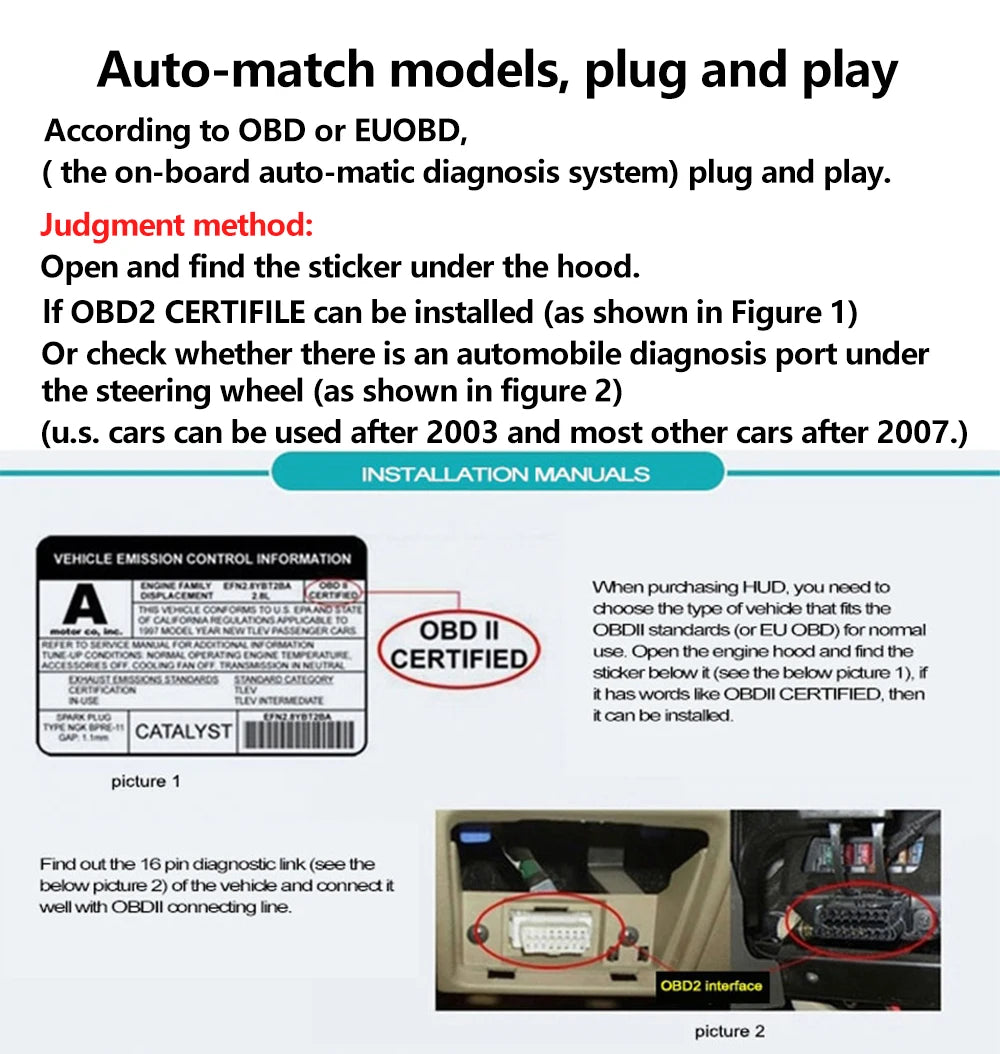
OBD System (For OBD2 EOBD car)
Functions:Vehicle speed,engine RPM,water temperature,voltage,fuel consumption,altitude,clock, travel time,travel distance,number of compass satellites.
GPS System (For all car)
Function: speed, voltage. Compass, number of satellites, speed icon, decorative strip.
How to switch system ?
press the ‘+’ key to select OBD or GPS system,
before the OBD icon on screen stop to flash,it will automatically save and enter your last selected option.

Multifunctional Zone Speed
water temperature, voltage, mileage, driving time, fuel consumption, altitude, clock, 100 km acceleration

Safe Driving
80% of Accidents are Caused by Distraction Bow Your Head 3Seconds = Drive a Car 50 Meters Blindly

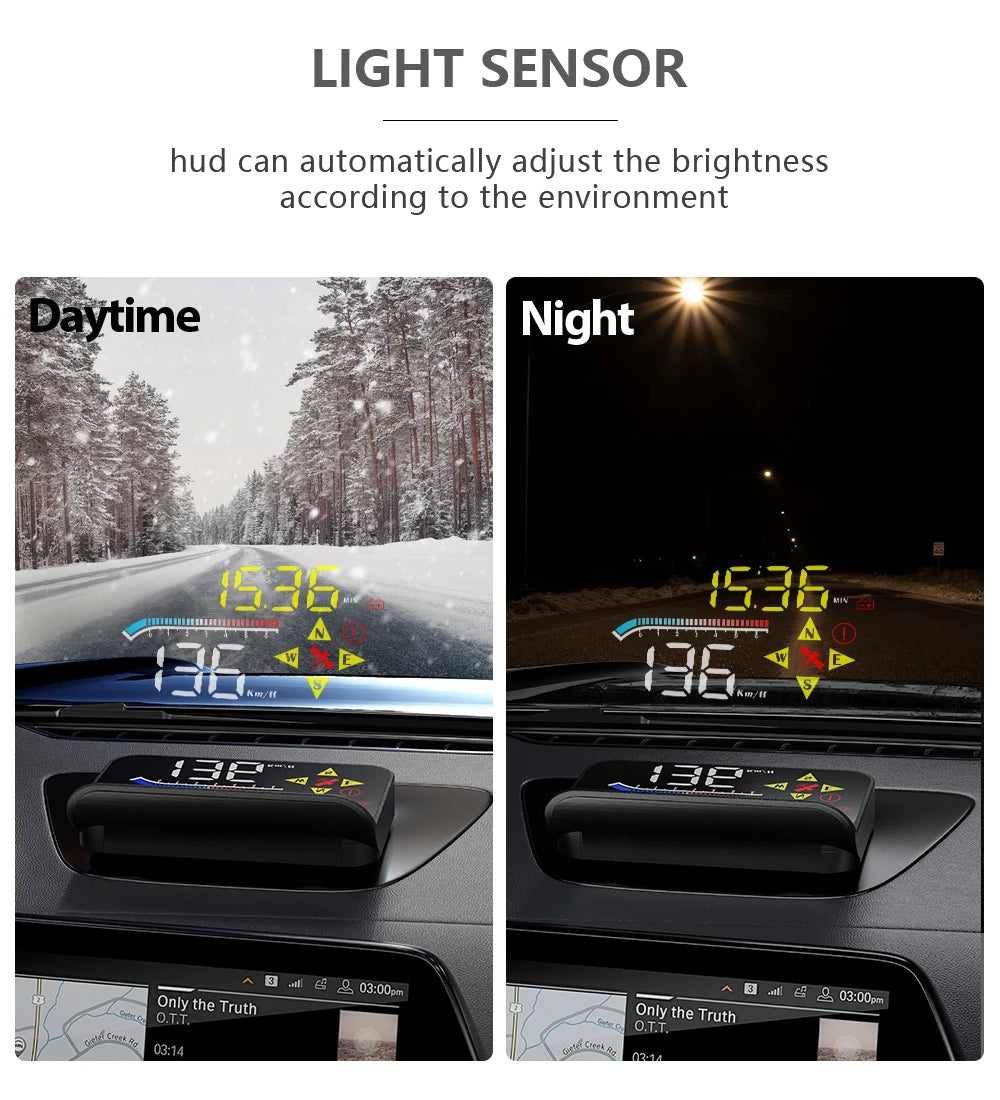
HUD M17
Products Details
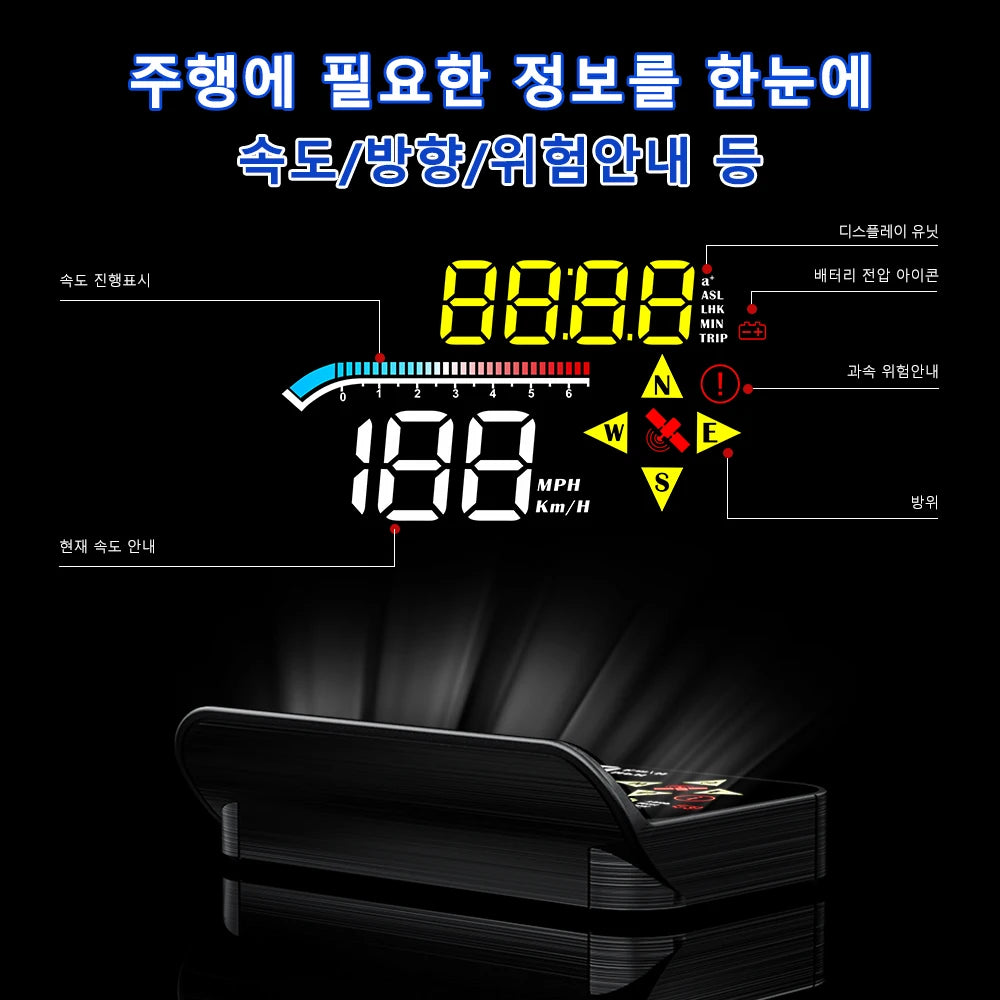


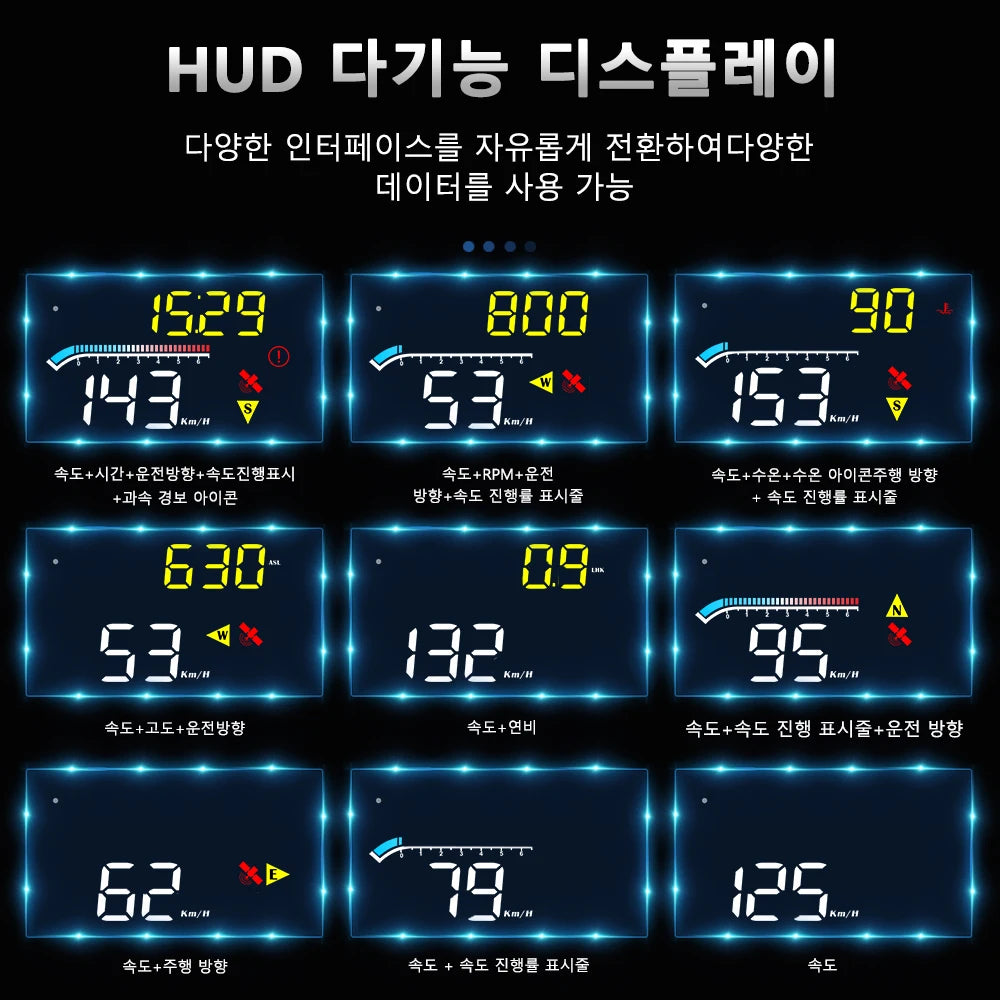

6 Useful Alarm Functions

The Geyiren M17 HUD offers six humanitarian alarm settings, including over-limit alarm with flashing icon and sound. Parameters can be set for different types of alarms. It also features an over-speed alarm, voltage alarm, water temperature alarm, and a tired driving reminder.
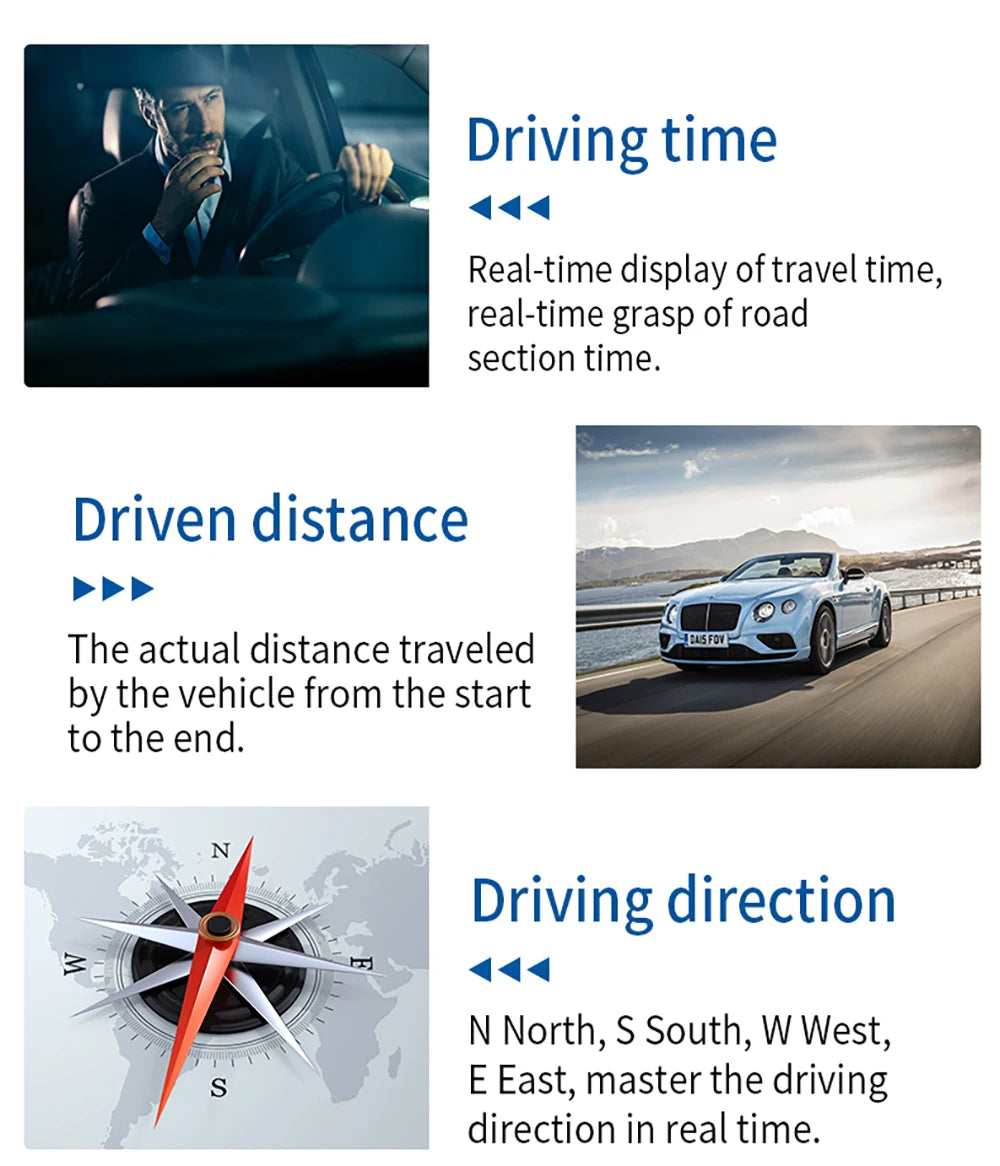
Real-time display of travel time, displaying driven distance and driving direction: North (N); South (S); West (W); East (E).
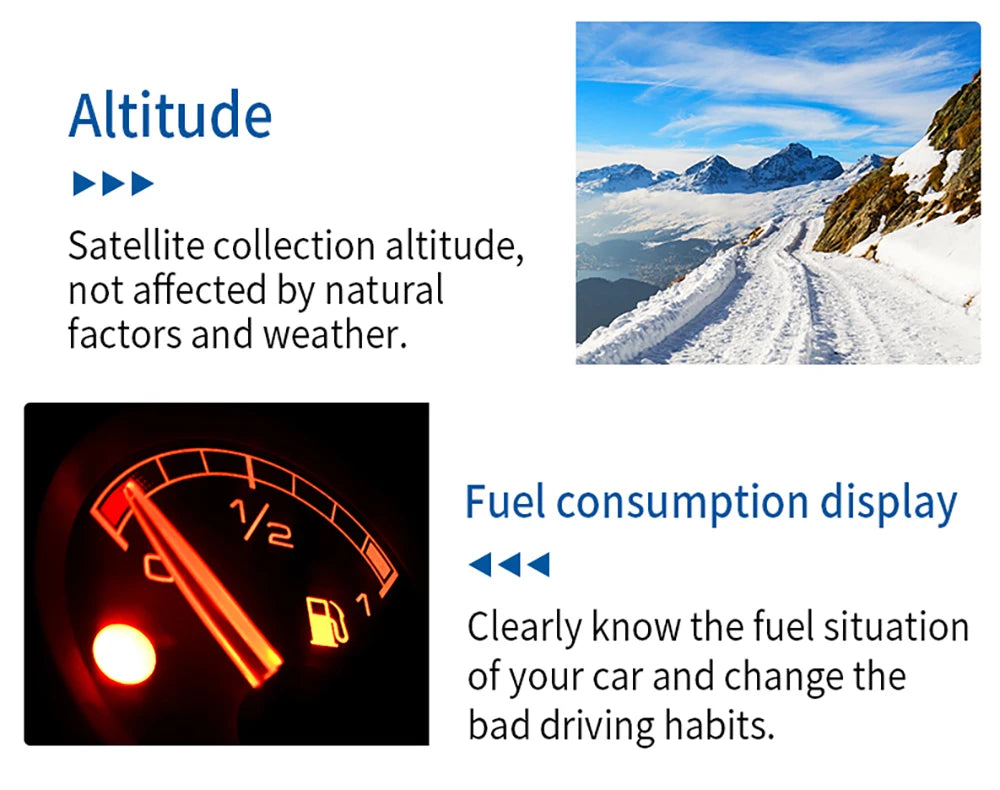
The satellite collection altitude is unaffected by natural factors or weather. The fuel consumption display clearly shows your car fuel situation, enabling you to identify bad driving habits and adjust accordingly.
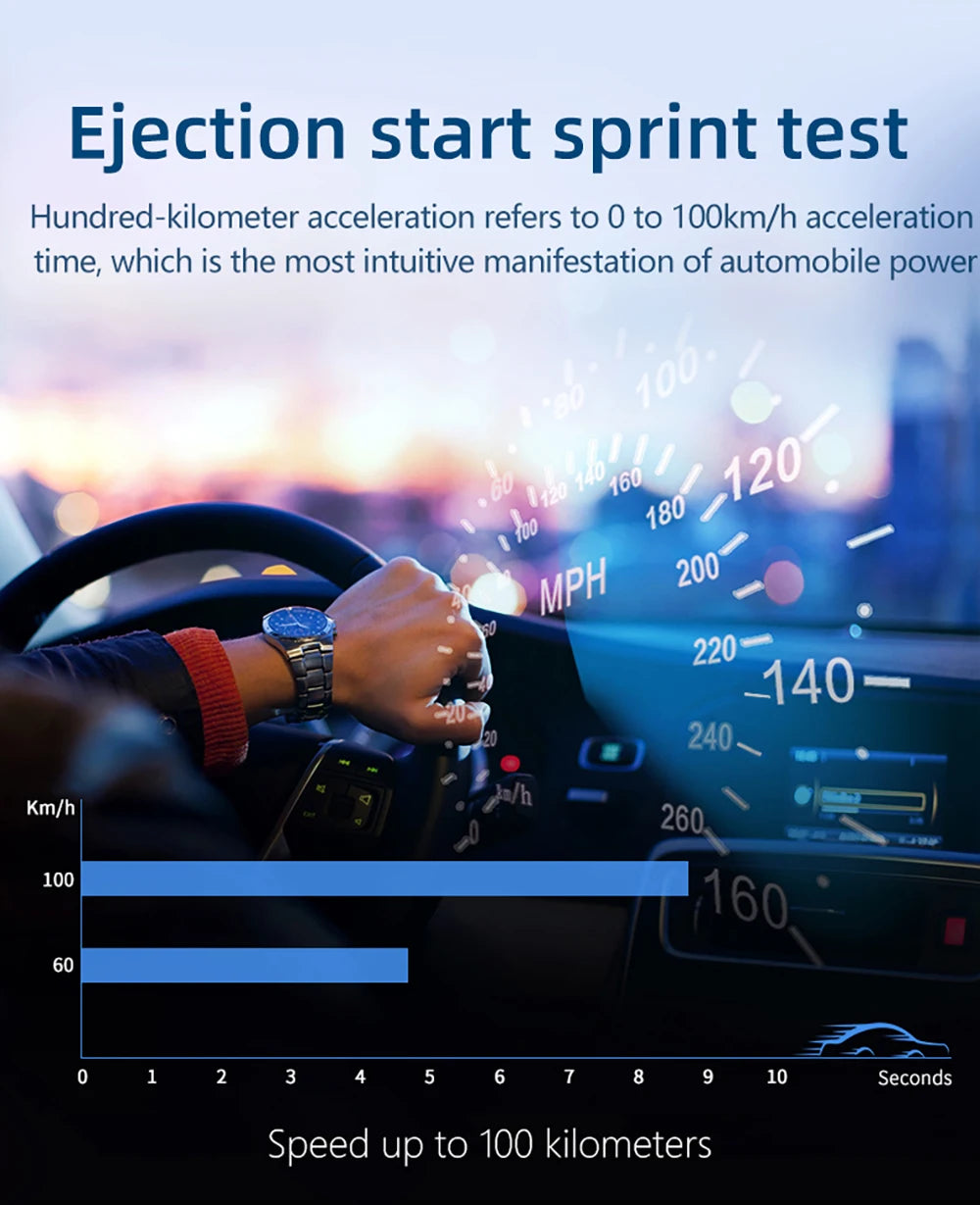
The following refers to the start of sprint test, which measures the acceleration from 0 to 100km/h. This is a manifestation of automobile power. The acceleration time is measured in seconds.
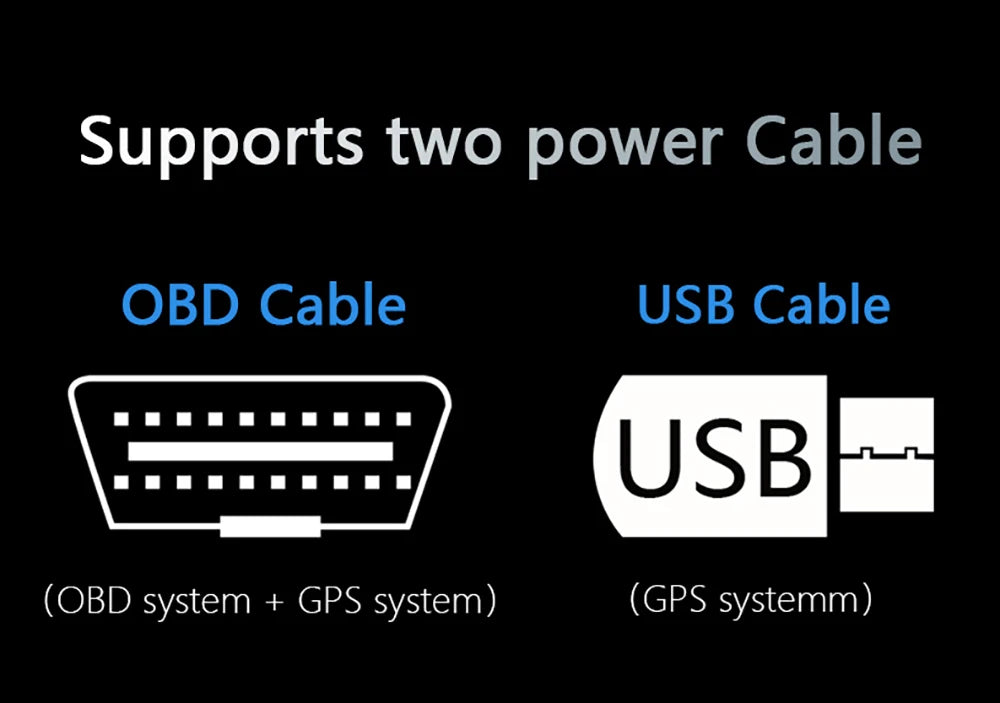
The product supports multiple power sources including a cable for connecting to an OBD system and a separate GPS system, as well as USB connectivity.


GPS can be used for all models
the navigation position displayed on the windshield of the car during driving.
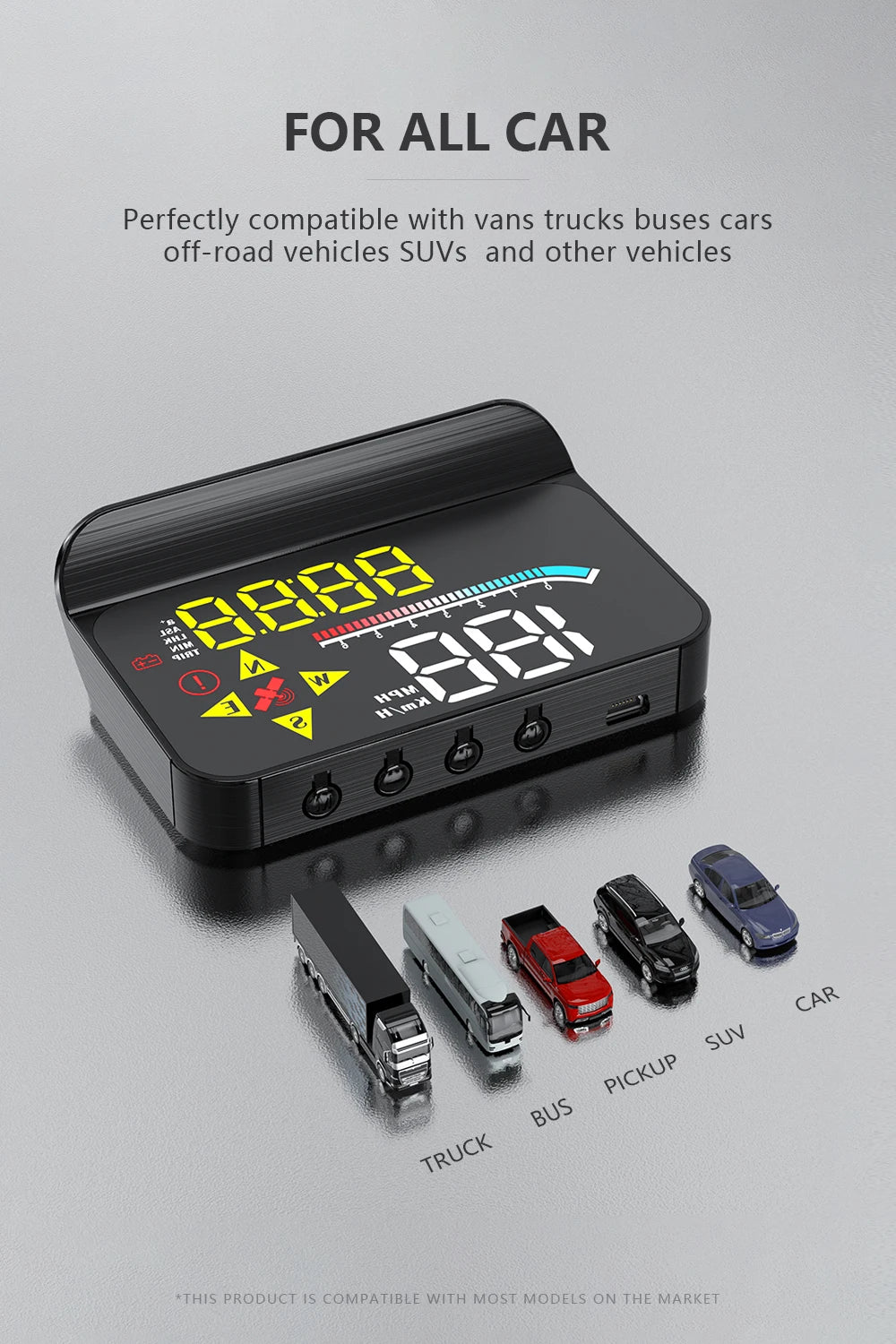
Buyer Show
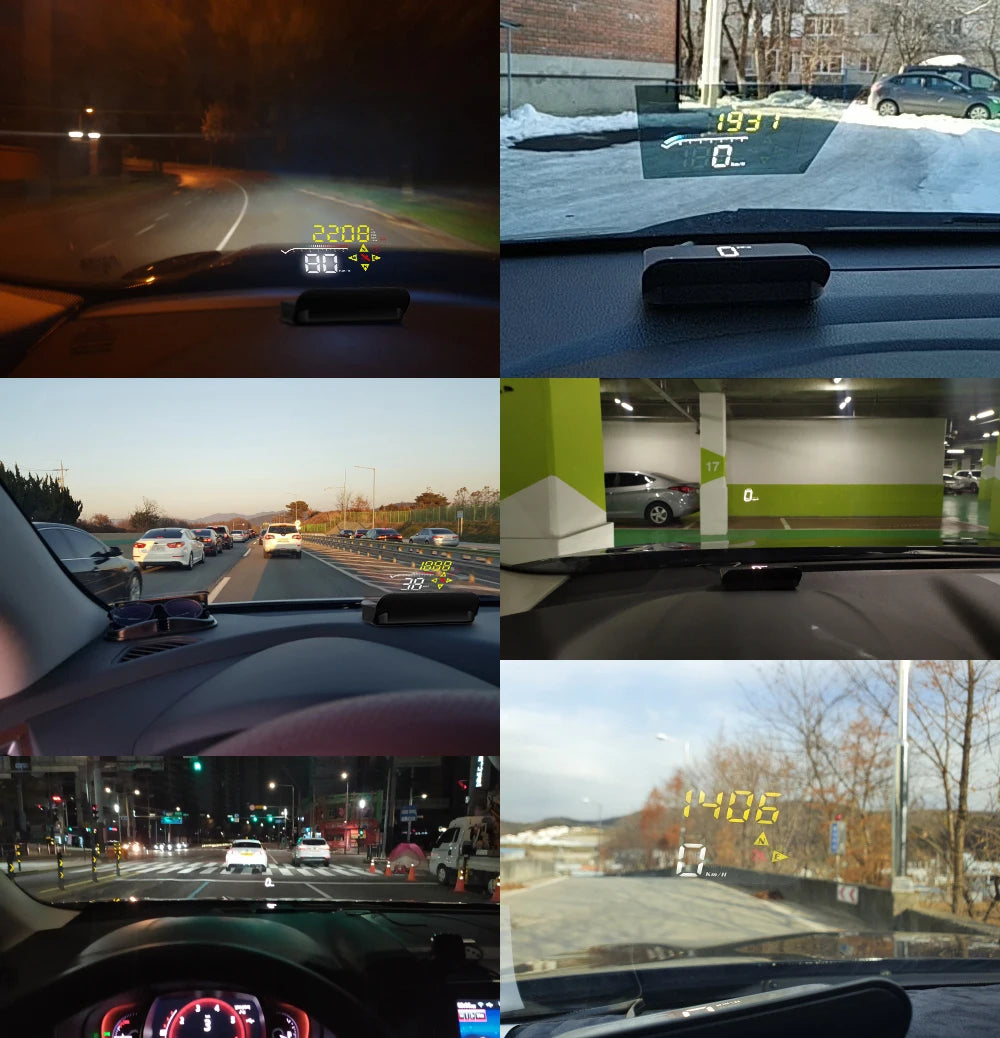
How to Install the HUD Car Computer:
1. Insert the product into the check port on the vehicle OBD computer;
2. Insert the other end of the product into the data interface of the host;
3. After the product is inserted into the host and the car is started, wait for the communication linkage between A202 and the car;

The Geyiren M17 HUD product features a compact design with three size options: 30mm, 90mm, and 55mm.

OBD FAQ
1.No function is displayed,no power
Check whether the OBD cable is tight connection, pull down repeatedly to confirm, please try it on another car if still not workable, analysis if it is a cause from OBD diagnostic interface,if yes,please repair it and connect the device again.
2.Only the car voltage displays and be automatic power off after 30 second
(1) This product is only available for OBDII and EOBD cars when it is in OBD2 mode
(2) OBD2 is a car protocol (U.S.A Cars:2003 Other regions:2007)
(3)This product OBD2 mode does not support OBD I and JOBD
(4) Switch to the GPS system using the USB cable to display, within 5 seconds of power short press the ‘+’ key to select the GPS system.
3. Shut down and restart
Indicates that the voltage is higher than the starting voltage 13.2V, enter the setting menu and short press the ‘+’ key to item 11, set voltage to 13.6-13.8V (the device can only be turned on after the vehicle voltage is higher than the setting voltage)
GPS FAQ
1.No speed
The GPS is flashing to search for stars. Please move the car to an open road. After the satellite is found, the GPS light will be on and off, and it can be used normally.
2. Inaccurate speed
When the power is turned on, long press the ‘M’ key for 5 seconds to enter the menu options, the menu displays 1, short press the ‘M’ key to enter the parameter value 107 and flash, fine-tune the parameter value according to how much difference between device and the dashboard.
(the dashboard displays 100 KM /H, the device displays 105KM/H and adjust the parameter value to 102 through the ‘-’ key), after adjustment, long press the ‘M’ key for 5 seconds to exit.
3.Inaccurate Satellite Time
Enter the setting menu item and short press the ‘+’ key to item 13, short press ‘+’ key to adjust the local time zone, if the HUD finds the satellite signal, only need to adjust to the local time, after adjustment, press the ‘M’ key for 2 seconds to save and exit
pls contact with us if you've got any questions!